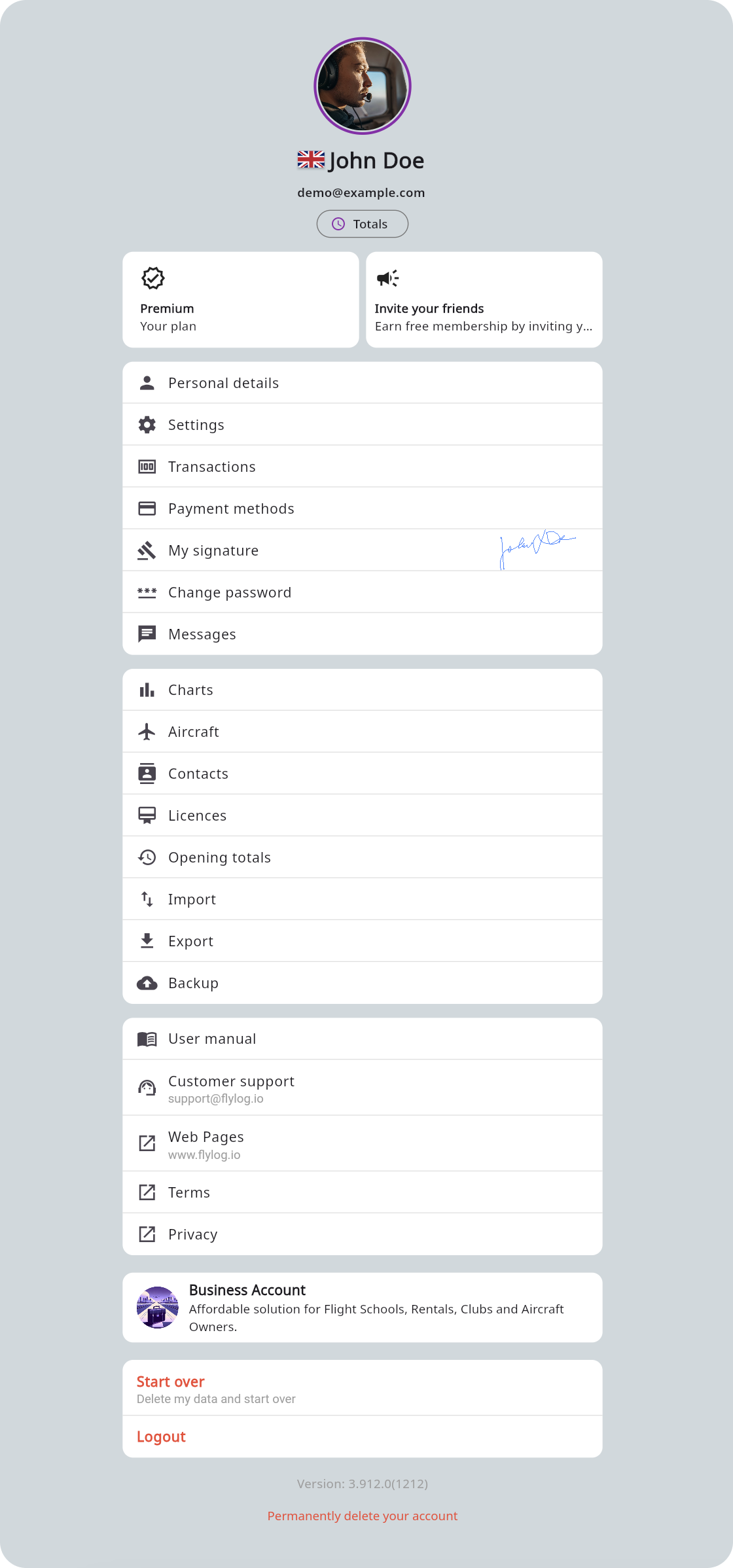Mobile App
Navigate to your user profile by clicking your profile picture in the top-left corner.
Web App
Navigate to your user profile by clicking your profile picture in the bottom-left corner.
Here’s what you can control in your profile:
- View and change your membership plan
- Get your referral code and invite friends
- Update your personal details
- Access the logbook settings
- Check your payment transactions
- Acess your payment methods
- Set up your signature
- Change your password
- Access your data quickly
- Backup your data
- Access or activate a Business Account
- Get help when you need it