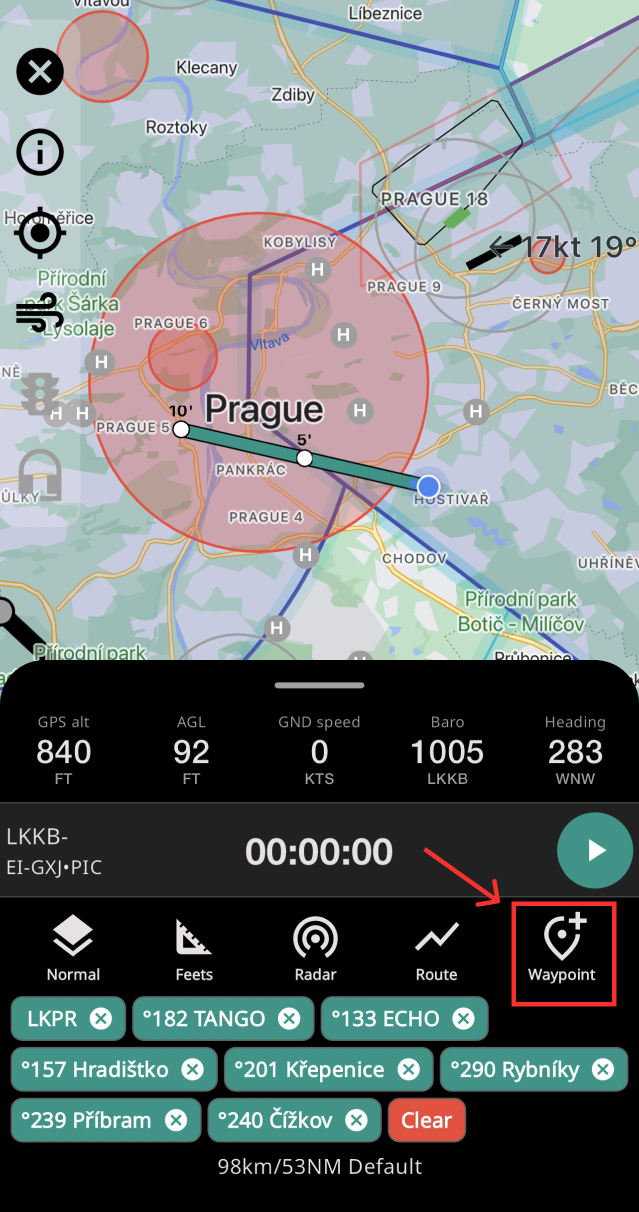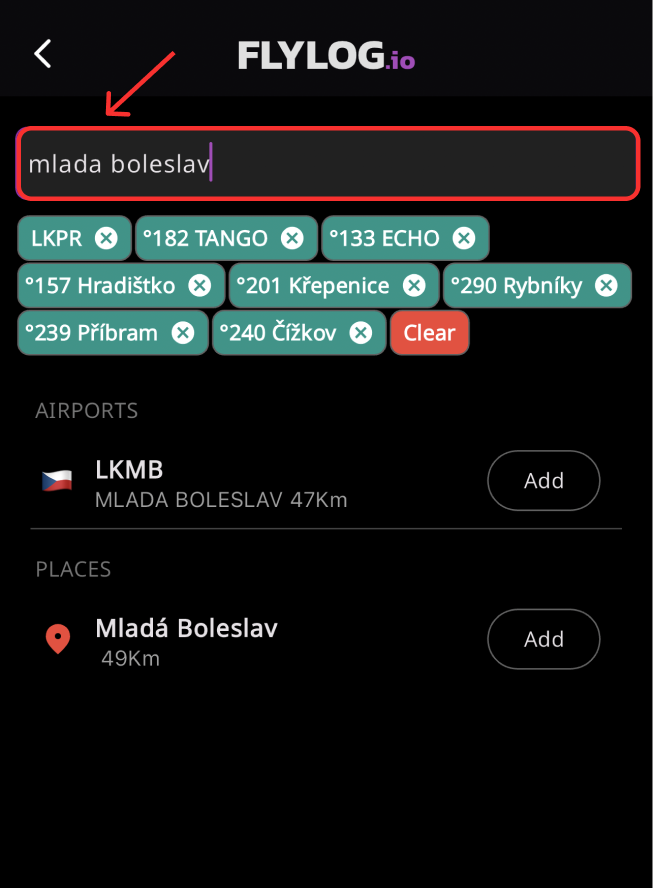Plan your route ahead of time on any device.
Customize your route with ease:
- Mobile: Long tap on the map to add a waypoint.
- Desktop: Right-click on the map to add a waypoint.
- Need more control? Tap the “Add Waypoint” button to access search mode.
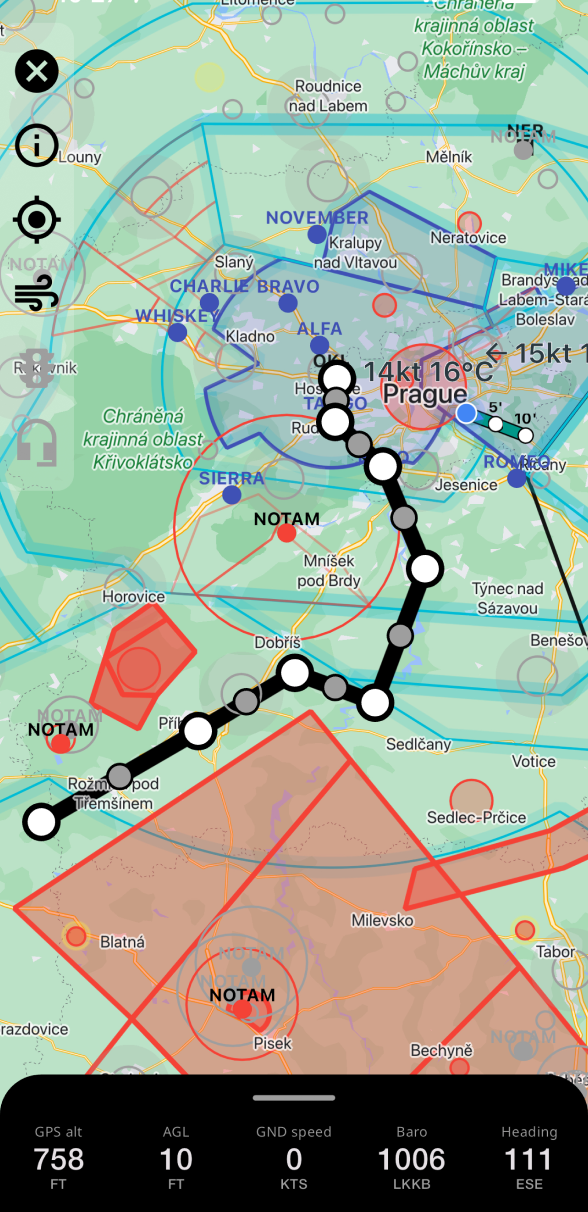
Quick Search for Waypoints:
- To add a waypoint when planning the route, tap the “Waypoint” icon.
- Search for airports, VFR reporting points, cities, and locations using the full-text search. Tap “Add” to include them in your route plan.