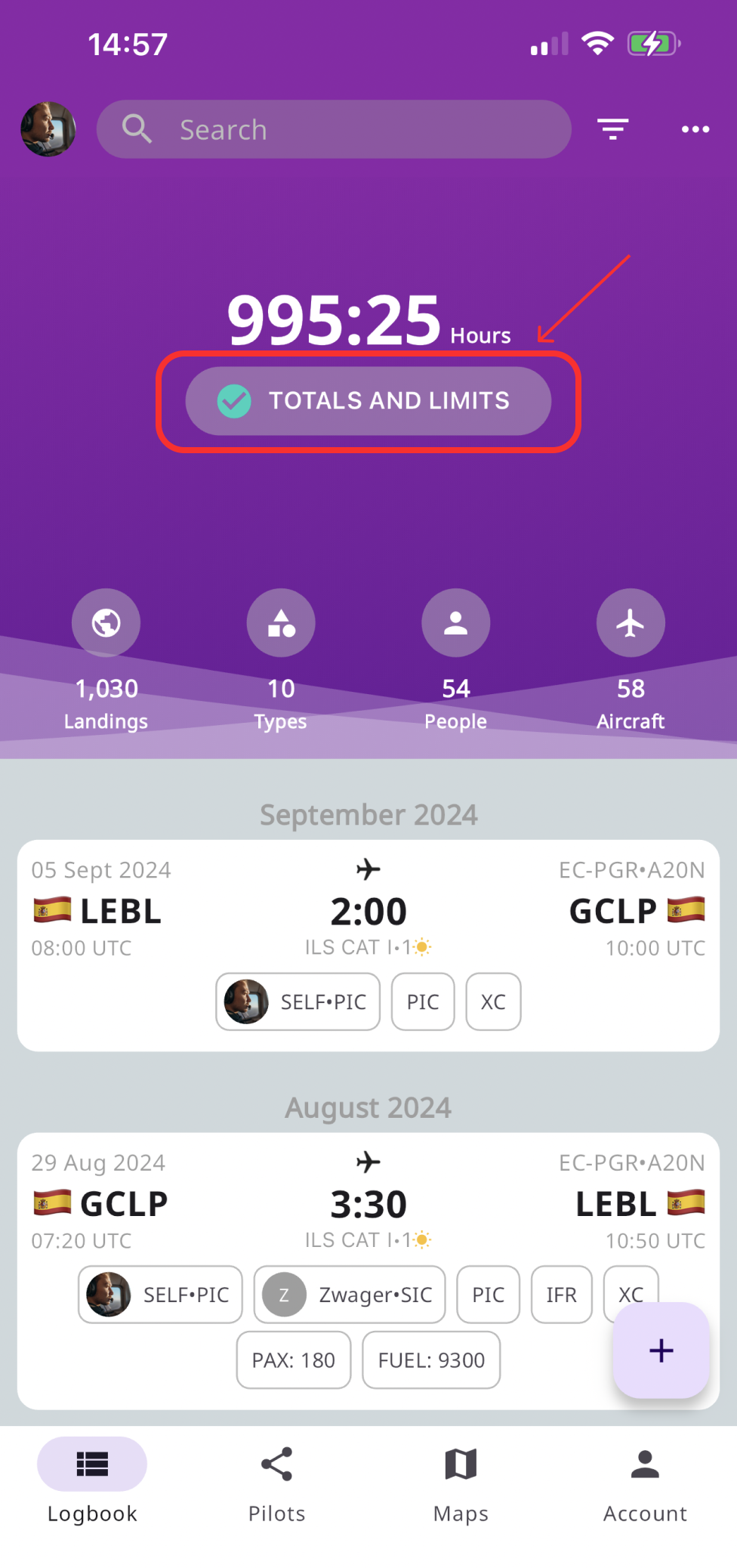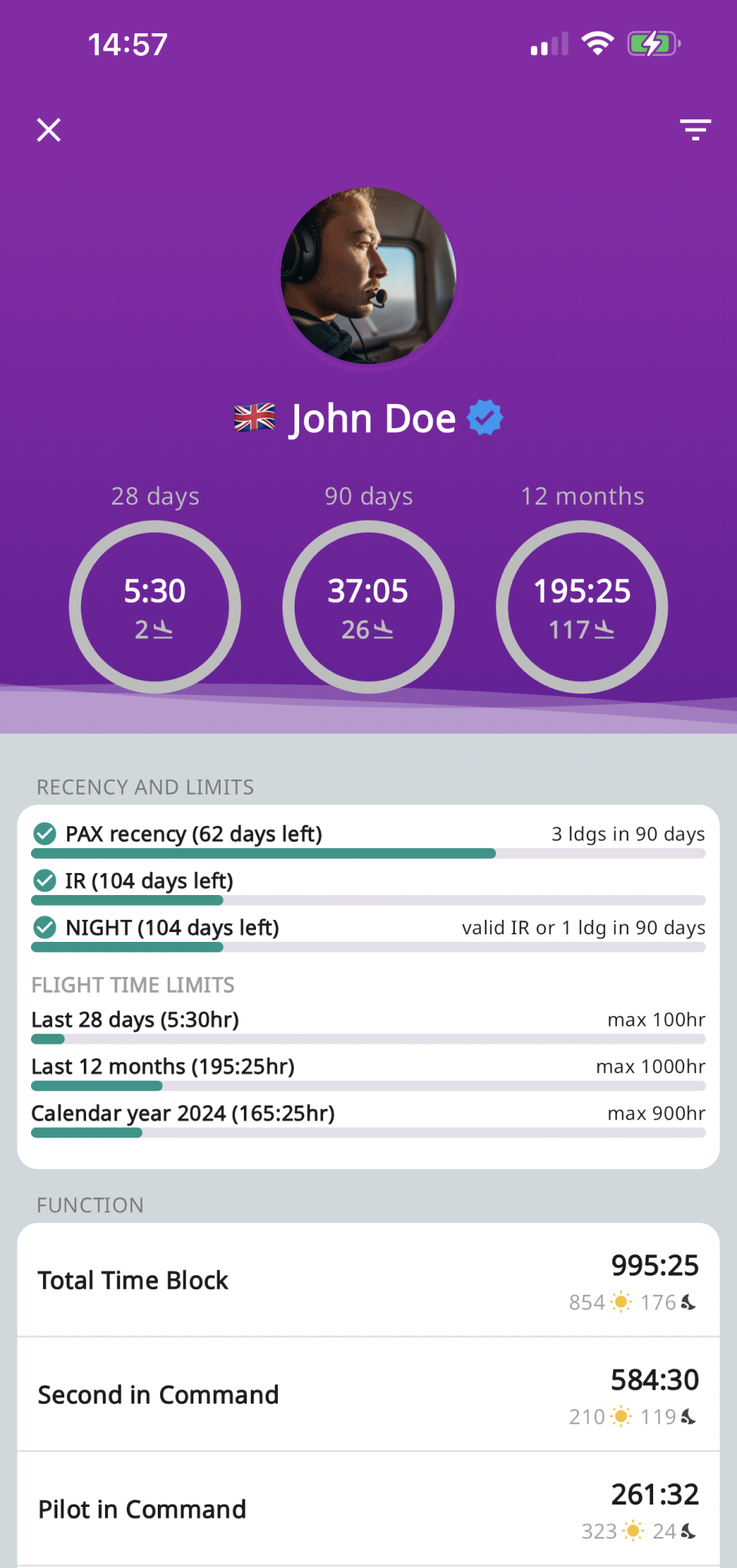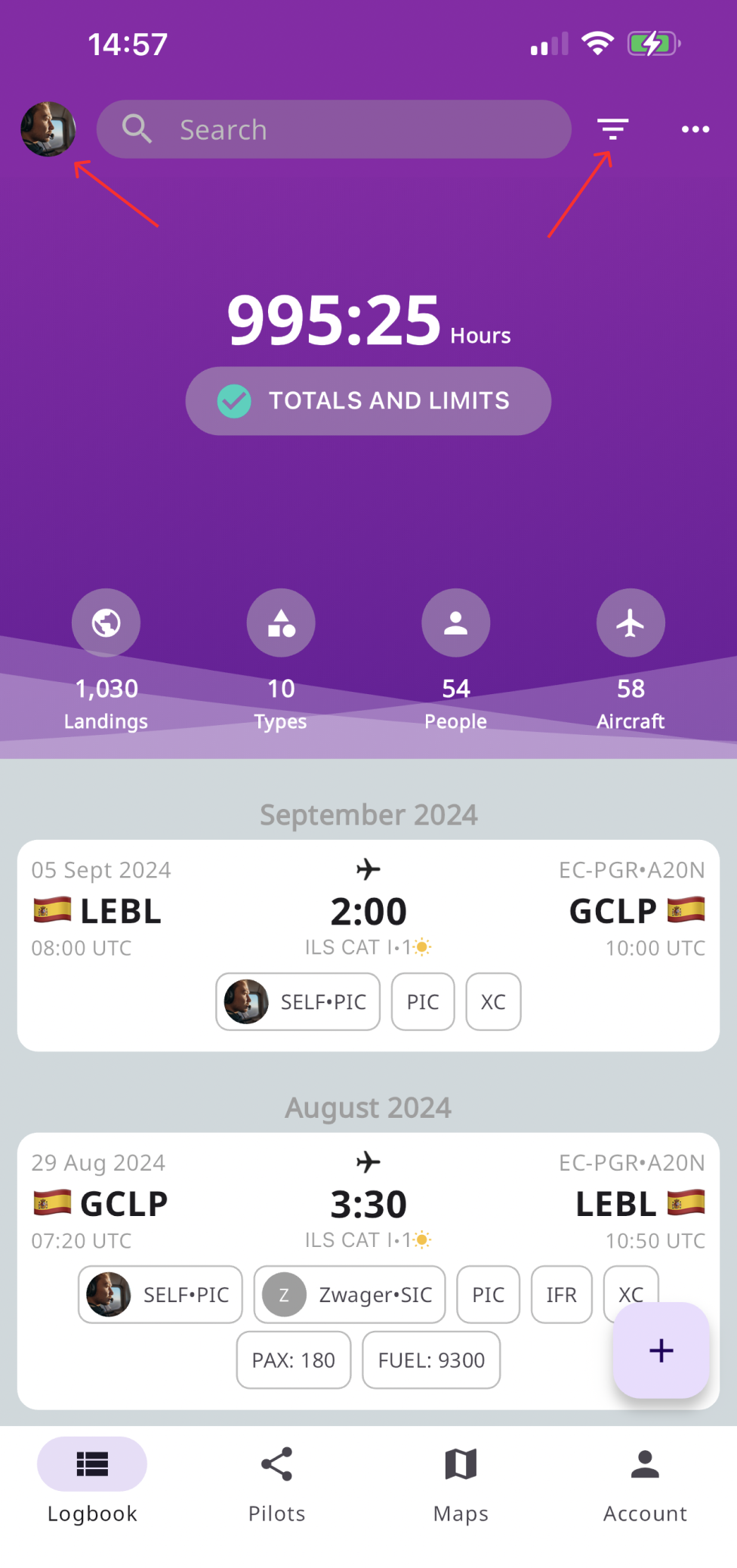The “Summary” screen in the mobile app summarizes all your flights, displaying total flight hours and providing quick access to useful metrics such as totals and limits, airports visited, aircraft types, crew, aircraft registrations, calendar, and import/export data. You can also easily log a new flight or use filters to find the information you need.
Totals & Limits - Access your category totals by clicking the “Totals and Limits” button. Stay informed about aviation regulations with our Information Recency and Limits feature.
Flight record - All your flights are listed chronologically. Clicking on a specific flight gives you access to detailed information and the option to download the flight track from ADS-B.
Add new flight - To add or log a new flight, tap the “Add Flight” button in the bottom right.
Filter - Use the filter by clicking the icon in the top right for quick access to the information you need.
Avatar - Quickly access your account information, subscription plan, referral program, and more by clicking on your picture in the top left corner.