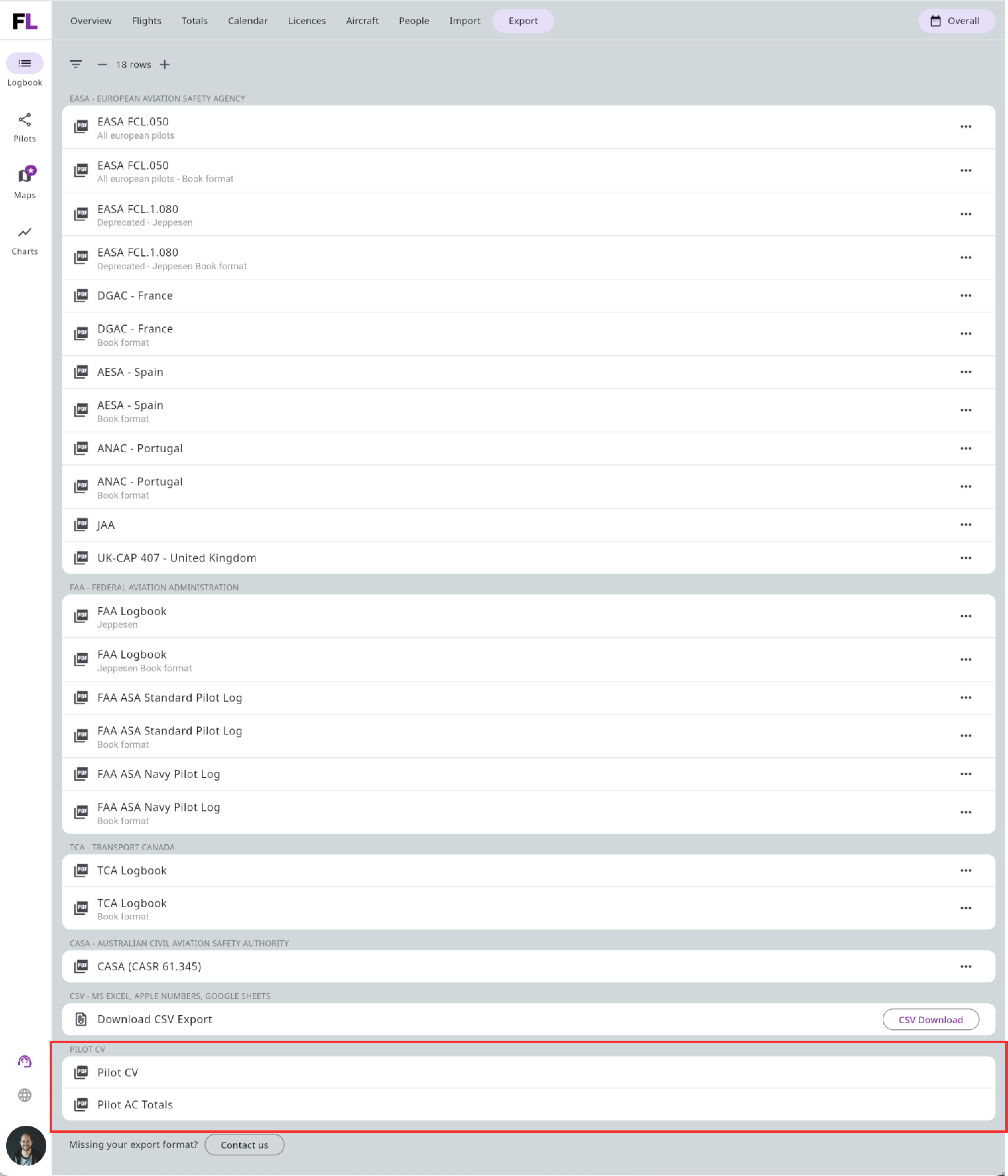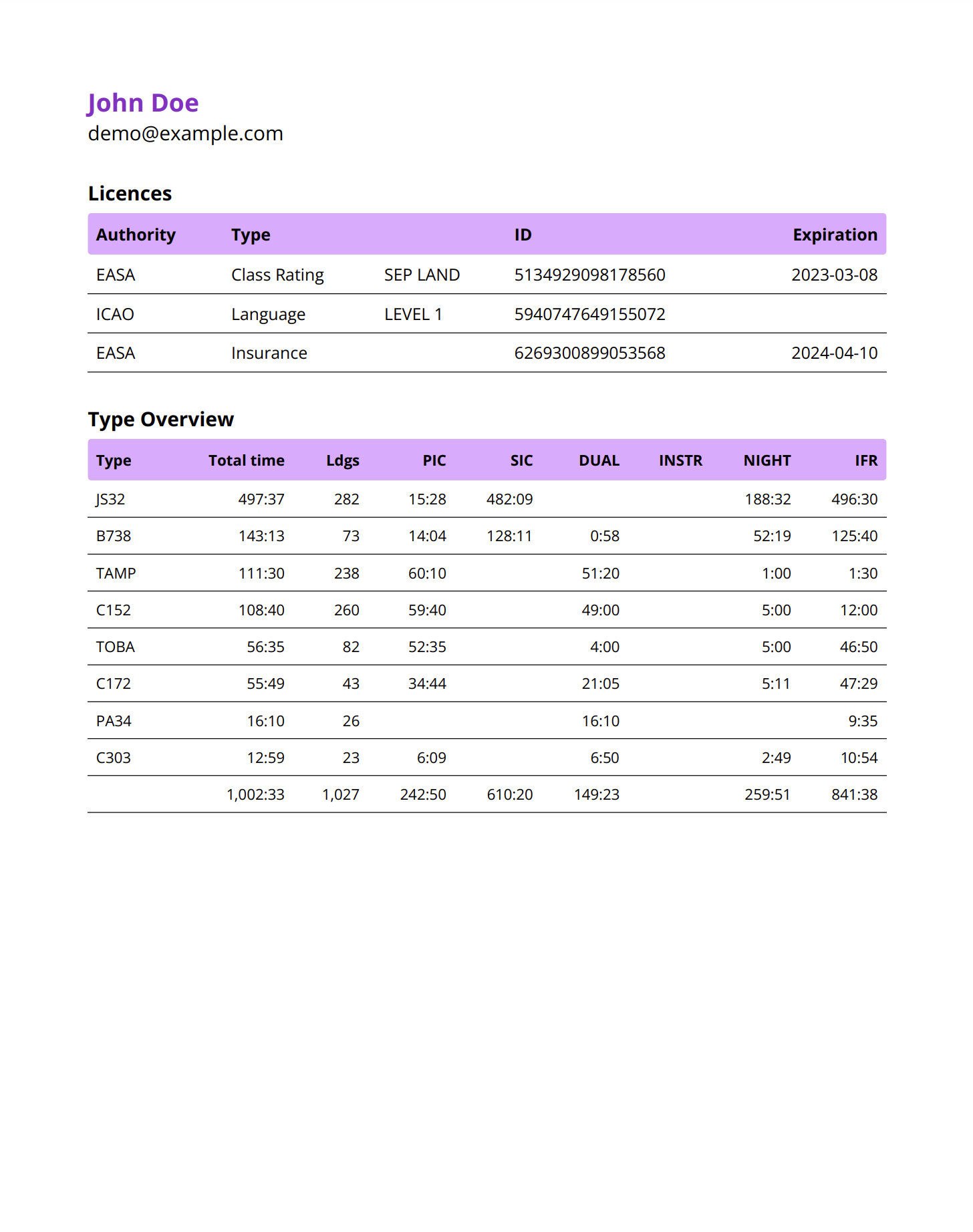Stay prepared for new job opportunities by keeping your CV current. Our “Online CV” feature lets you quickly share your profile link or export your pilot totals.
Share FLYLOG.io profile in the mobile app
- Navigate to your “User profile” by clicking your profile picture in the top-left corner.
- Scroll down to the “Account settings”.
- Enable function “Online CV”, copy the profile link and share it.
Share FLYLOG.io profile in the web app
- Navigate to your “User profile” by clicking your profile picture in the bottom-left corner.
- Scroll down to the “Account settings”.
- Enable function “Online CV”, copy the profile link and share it.
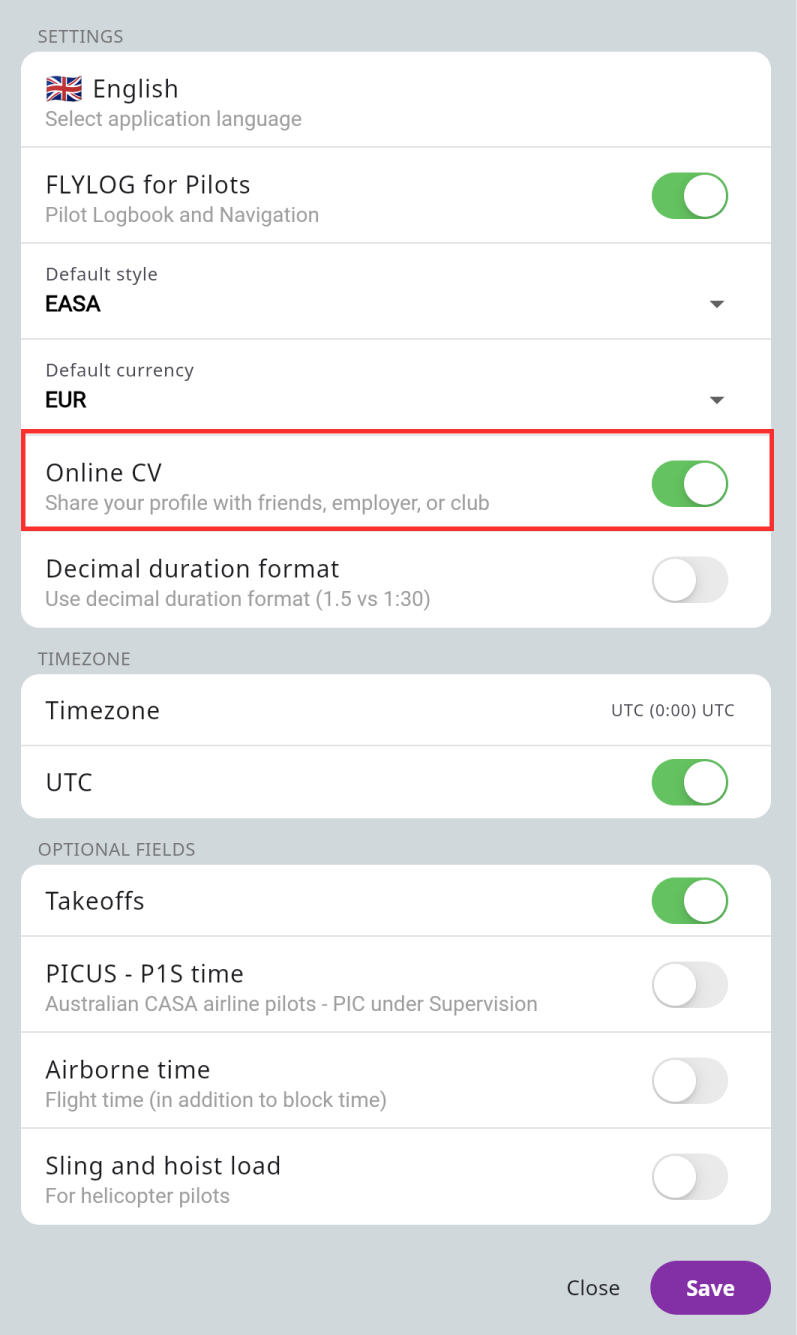
Download Pilot Totals Report in the mobile app
- Navigate to your user profile by clicking your profile picture in the top-left corner.
- Scroll down to “Export”.
- Select the “Pilot CV” option and download your report in required format.
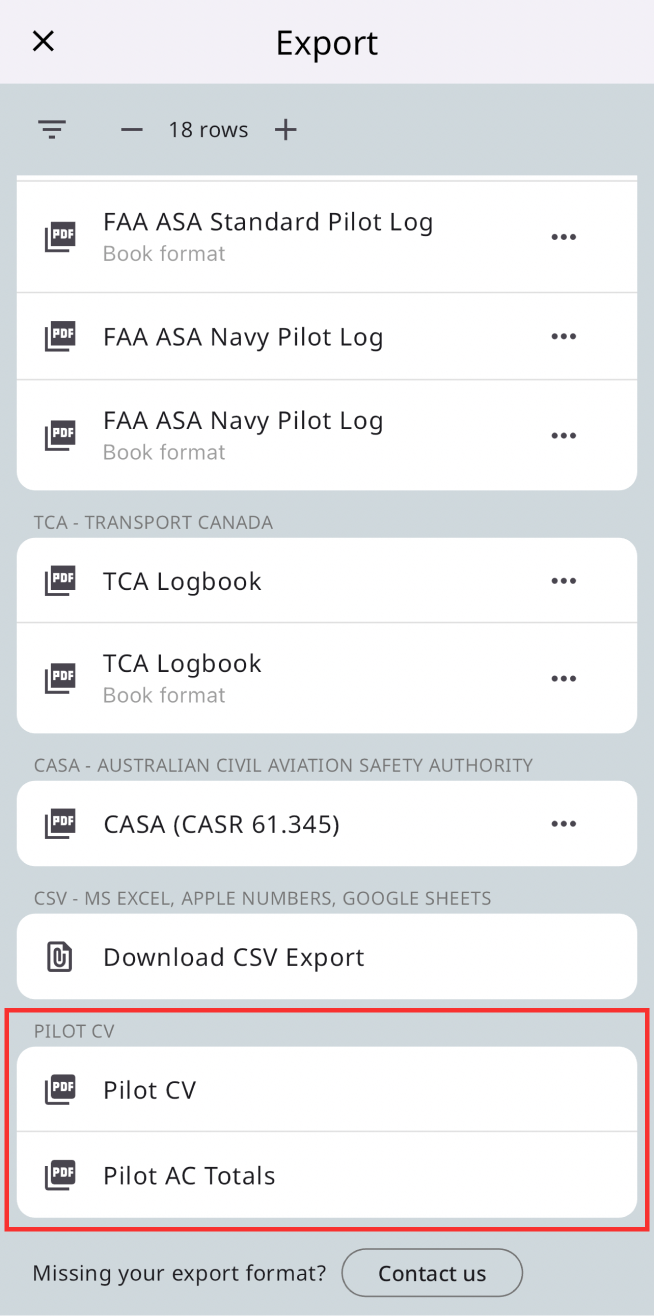
Download Pilot Total Report in the web app
- Select the “Export” at the top bar in the Logbook navigation menu.
- Select the “Pilot CV” option and download your report in required format.