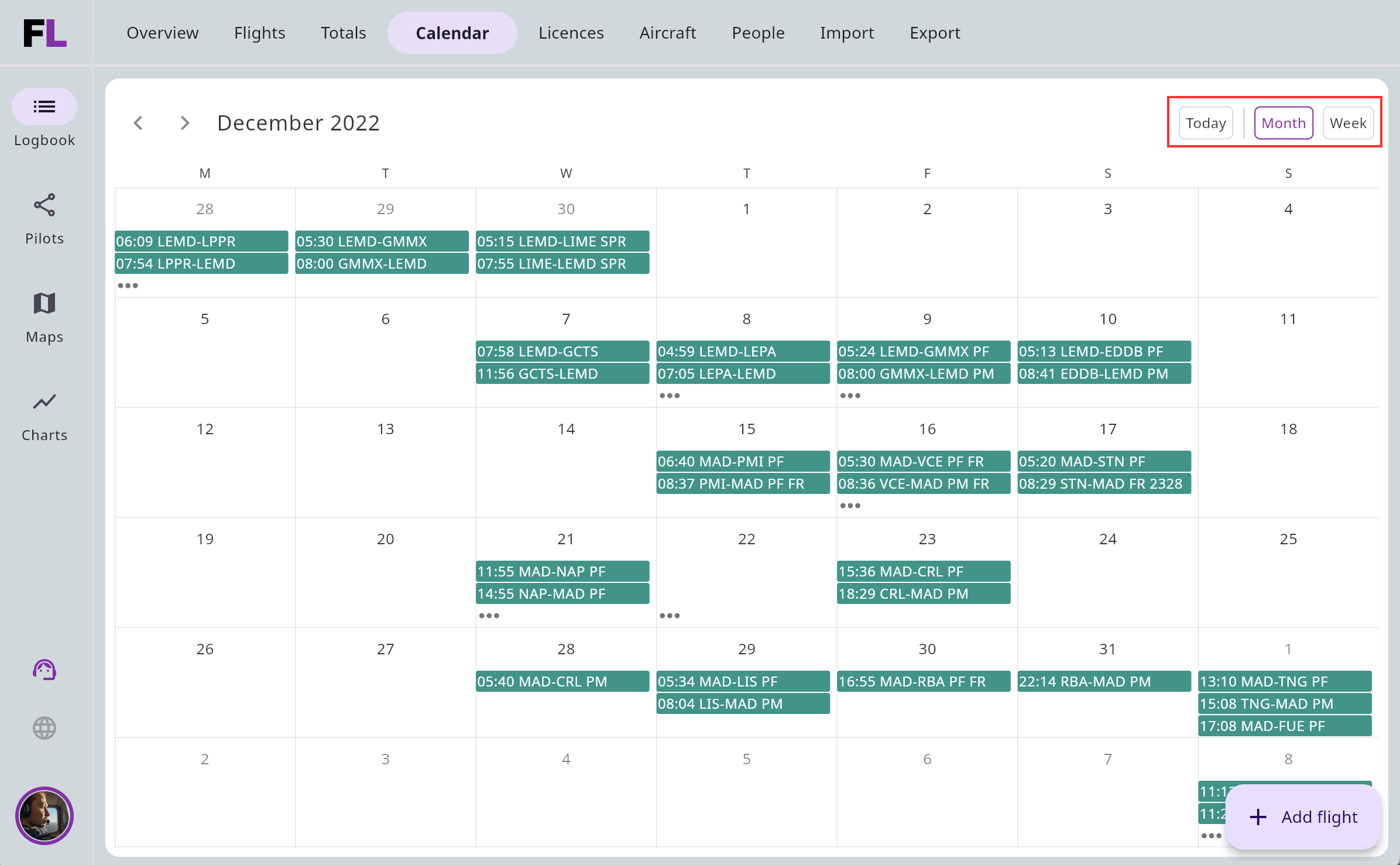The calendar view is here to better visualise your flights in the timeline. Multiple view modes (month, week, day) are available.
Mobile application
- Navigate to the action button in the right-upper corner.
- Click on the “Calendar” button in overview.
- To change the calendar view (month vs. week) or move between months, use the icons.
- To open flight details, click on a record in the calendar.


Web application
- Select the “Calendar” at the top bar navigation menu.
- To change the calendar view (month vs. week) or move between months, use the icons.
- To open flight details, click on a record in the calendar.