Set your initial values and add any new flights that you make from that point on. If you prefer, you also have the option to manually enter your past flight records.
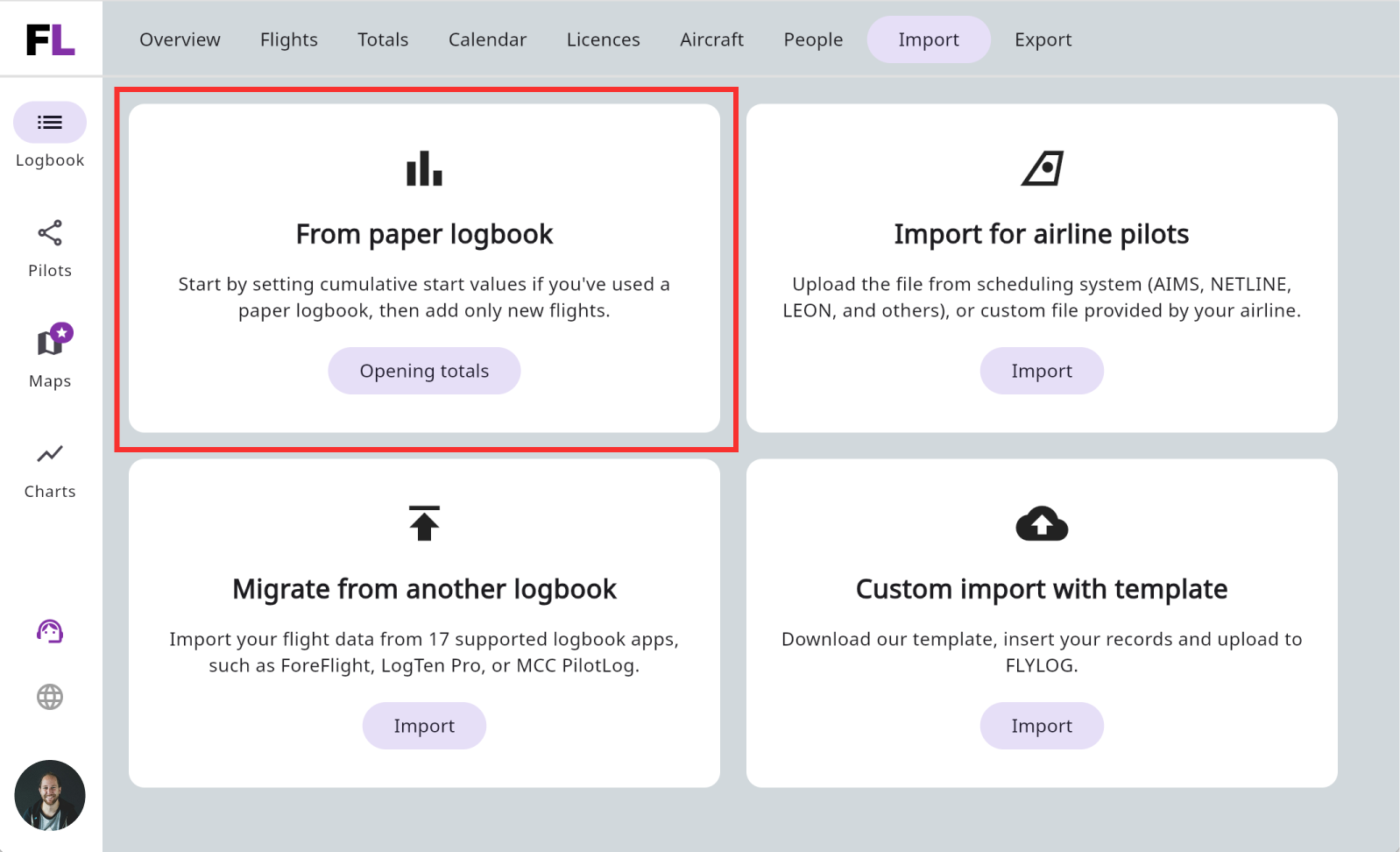
Mobile application
- Navigate to your user profile by clicking your profile picture in the top-left corner.
- Scroll down to “Opening totals”.
- Fill in all relevant fields and click on the save button.
Web application
- Select the “Import” at the top bar in the Logbook navigation menu.
- Select the option for starting with “Opening totals”.
- Fill in all relevant fields and click on the save button.
info
Info
In most cases, filling in the basic fields in the upper part of the form is sufficient. However, if you require additional details, you can utilize the extension section, which includes specific fields tailored to the requirements of the most common CA authorities.



