You can upload your previous flights using a template file.
- Download the template file below
- Fill in the columns with your flight data
- Upload the file to FLYLOG
Template file is a standard CSV file you can open and edit in MS Excel, Apple Numbers, or Google Spreadsheets.
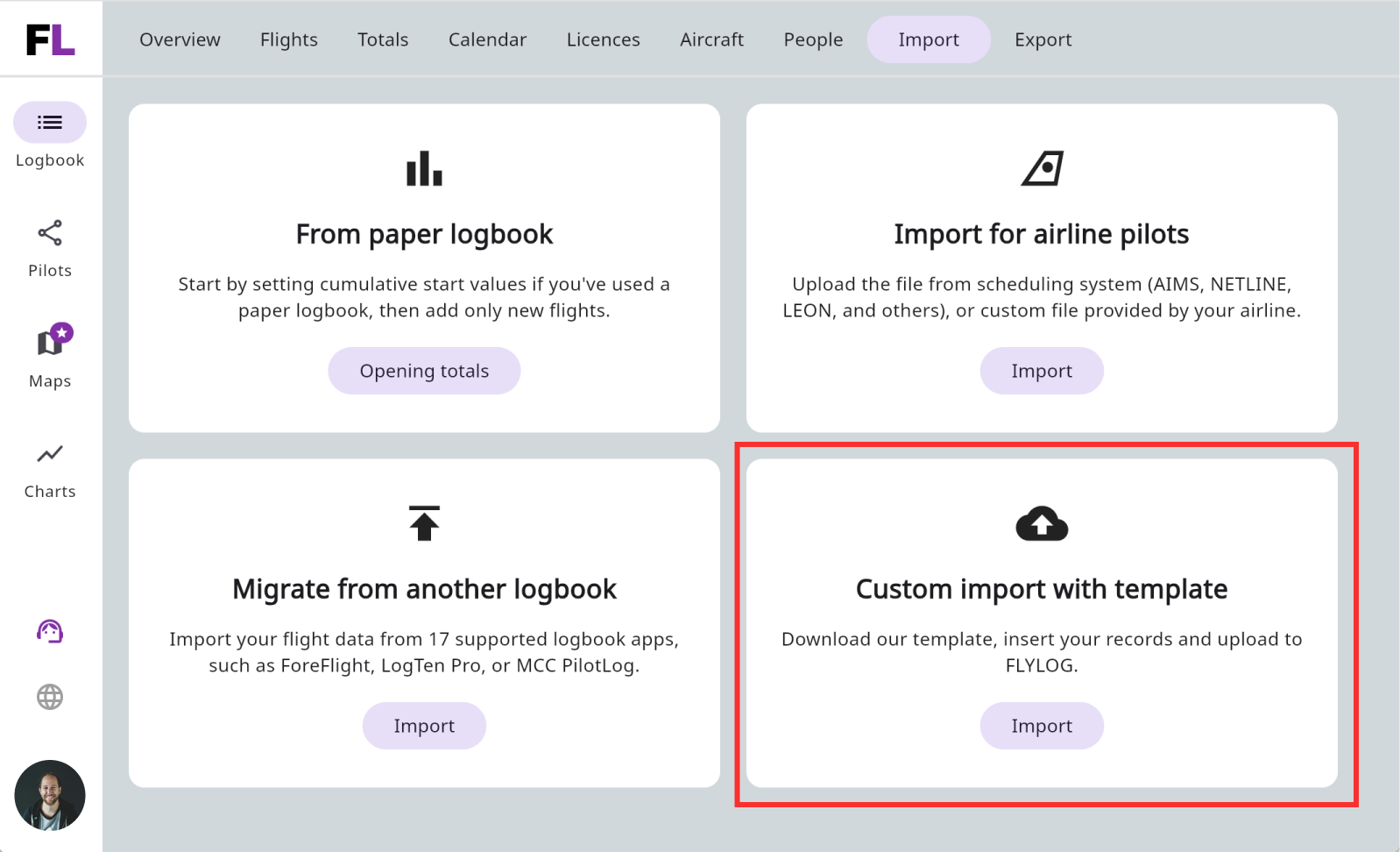
info
Info
To import your previous experience from other digital logbook check the Migrate from another logbook article.
info
Info
To import your previous experience from the AIMS eCrew system, or from your employer check the Airline Pilots article.
Download template file
Description of columns
Red columns are mandatory!
| Column name | Description |
|---|---|
| DATE | Date of flight (yyyy-MM-dd or dd/MM/yyyy) |
| DEPARTURE_AIRPORT | Code or description of departure |
| ARRIVAL_AIRPORT | Code of arrival airport |
| AIRCRAFT_TYPE | ICAO type designator of aircraft |
| AIRCRAFT_REGISTRATION | Aircraft registration/tail |
| DURATION_BLOCK | Total block time (HH:mm or HH:mm:ss or decimal) |
| LDGS_DAY | Day landings |
| LDGS_NIGHT | Night landings |
| TIME_BLOCK_START | Block start time (HH:mm or HH:mm:ss) |
| TIME_BLOCK_END | Block end time (HH:mm or HH:mm:ss) |
| DURATION_PIC | Pilot In Command time (HH:mm or HH:mm:ss or decimal) |
| DURATION_PICUS | Pilot under Supervision time (HH:mm or HH:mm:ss or decimal) |
| DURATION_COPILOT | Co-pilot/FO time (HH:mm or HH:mm:ss or decimal) |
| DURATION_DUAL | DUAL received time (HH:mm or HH:mm:ss or decimal) |
| DURATION_INSTRUCTOR | DUAL given (HH:mm or HH:mm:ss or decimal) |
| DURATION_NIGHT | Night time (HH:mm or HH:mm:ss or decimal) |
| DURATION_IFR | IFR time (HH:mm or HH:mm:ss or decimal) |
| DURATION_IFR_ACTUAL | IMC time (HH:mm or HH:mm:ss or decimal) |
| DURATION_IFR_SIMULATED | HOOD time (HH:mm or HH:mm:ss or decimal) |
| DURATION_MULTI_PILOT | Multi-pilot time (HH:mm or HH:mm:ss or decimal) |
| DURATION_SIMULATOR | Simulator time (HH:mm or HH:mm:ss or decimal) |
| SIMULATOR_TYPE | Type of simulator |
| REMARKS | Remarks and endorsements (visible in official export) |
| PERSONAL_NOTE | Private remark (not visible in official export) |
| APPROACH_TYPE | Approach type (VISUAL, VOR, ILS, ILS_CAT3, …) |
| APPROACH_NR | Nr of approaches |
| DURATION_XC | Cross Country time (HH:mm/HH:mm:ss or decimal) |
| TAGS | Multiple tags can be separated by hashtag # character |
| NAME_PIC | Name of PIC (Instructor) - use “SELF” or your last name for yourself as Pilot In Command |
| NAME_COPILOT | Name of Copilot - for multi-pilot and multi-crew-coordination flights (MCC) |
| NAME_STUDENT | Name of your Student - if you performed the flight as instructor |
| TIME_DEPARTURE | Takeoff time - actual departure time (HH:mm or HH:mm:ss) |
| TIME_ARRIVAL | Landing time - actual arrival time (HH:mm or HH:mm:ss |
| DURATION_FLIGHT | Flight duration (HH:mm or HH:mm:ss or decimal) |
| TAKEOFFS_DAY | Day takeoffs |
| TAKEOFFS_NIGHT | Night takeoffs |
info
Info
If you have problems with import, send us your file to support@flylog.io - we will assist you.
warning
Warning
Use standard ICAO type designators as your aircraft type codes for best results.
Mobile application
- Navigate to your Account in the bottom-right corner.
- Scroll down to Import.
- Select Custom Import with template and upload your file.
Web application
- Select the Import at the top bar navigation menu.
- Click on the Import.
- Select Custom Import with template and upload your file.