Effortlessly import your flight records from various airlines. New airlines are regularly added, and you can conveniently use your existing export files.
Airlines and scheduling systems we support:
- AIMS eCrew
- Netline CrewLink (Lufthansa Systems)
- NAVBLUE (RAIDO)
- Leon Software
- FlightLogger
Airlines
- Aegean Airlines
- Aer Lingus
- Air Arabia
- Air Europa
- Air France
- Air Serbia
- Air Baltic
- American Airlines
- Atlas Air
- British Airways
- Brussels Airlines
- Copa Airlines
- DHL Aviation
- Delta Air Lines
- EasyJet
- Etihad Airways
- Eurowings
- Flyadeal
- Flynas
- GOL Linhas Aéreas
- Gulf Air
- Helvetic Airways
- Iberia
- Kuwait Airways
- LOT Polish Airlines
- Lufthansa
- Norwegian Air Shuttle
- Oman Air
- Qatar Airways
- Ryanair
- Salam Air
- SAS Scandinavian Airlines
- SkyWest Airlines
- Smartwings
- Southwest Airlines
- Swiftair
- TAP Air Portugal
- TUI
- Turkish Airlines
- United Airlines
- Volotea
- Vueling
- Wizz Air
*All third-party logos and trademarks used within the app remain the property of their respective owners.
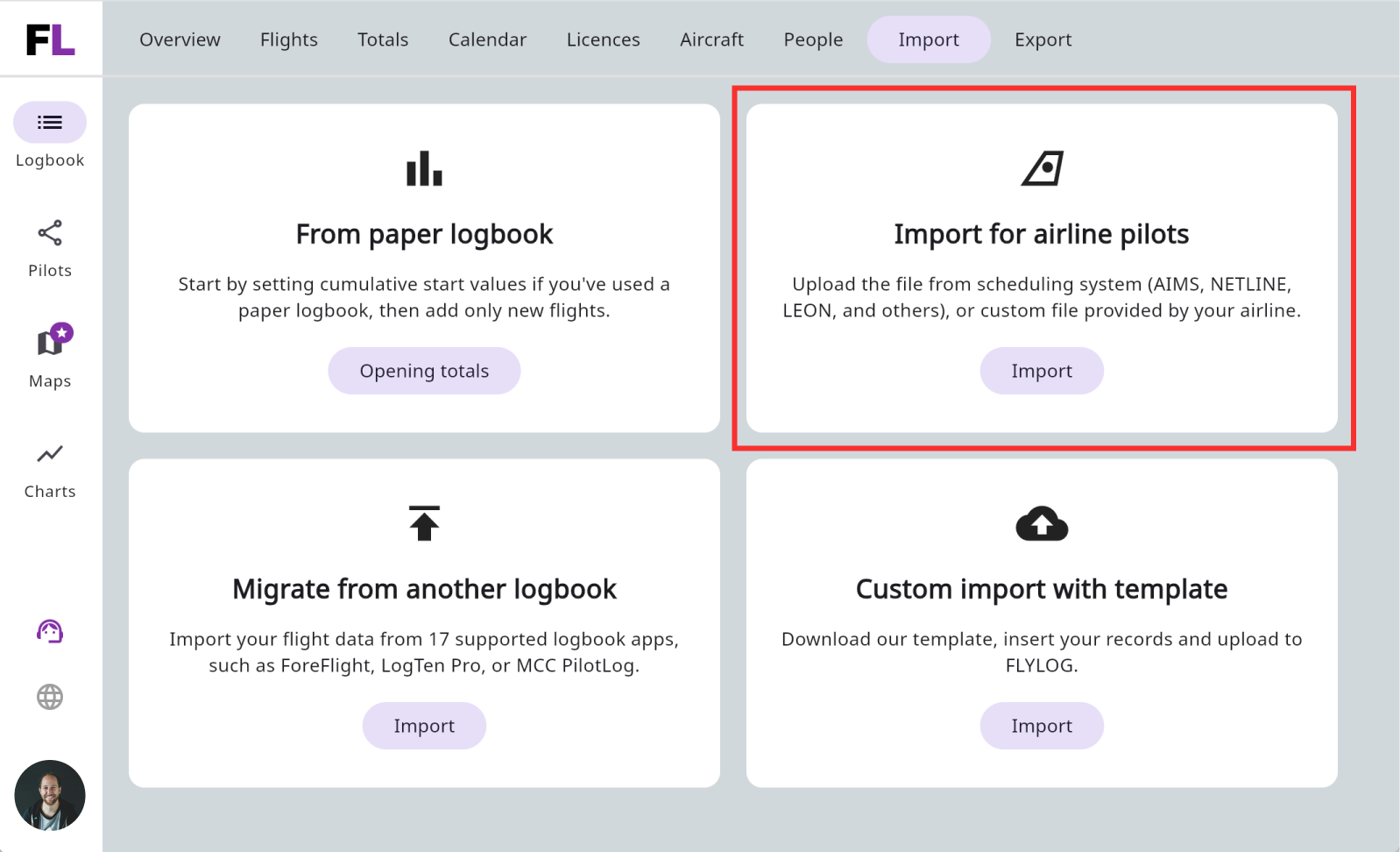
Mobile application
- Navigate to your Account by clicking your profile picture in the bottom-right corner.
- Scroll down to Import.
- Select Import for airline pilots and choose your airline company.
- Upload data in TXT or CSV file.
Web application
- Select the Import at the top bar navigation menu.
- Click on Import for airline pilots
- Select Import for airline pilots and choose your airline company.
- Upload data in TXT or CSV file.
If you have problems with import, send us your file to support@flylog.io - we will assist you.