FLYLOG supports importing flight data from AIMS. You can import your Pilot Logbook records from CSV, PDF or HTML report files.
Mobile application
- Navigate to your Account by clicking your profile picture in the bottom-right corner.
- Scroll down to Import.
- Select Import for airline pilots
- Choose AIMS - eCrew and follow the instructions as below.
Web application
- Select the Import at the top bar navigation menu.
- Click on the Import for airline pilots.
- Choose AIMS - eCrew and follow the instructions as below.
If you have problems with import, send us your file to support@flylog.io - we will assist you.
CSV format (current version of AIMS)
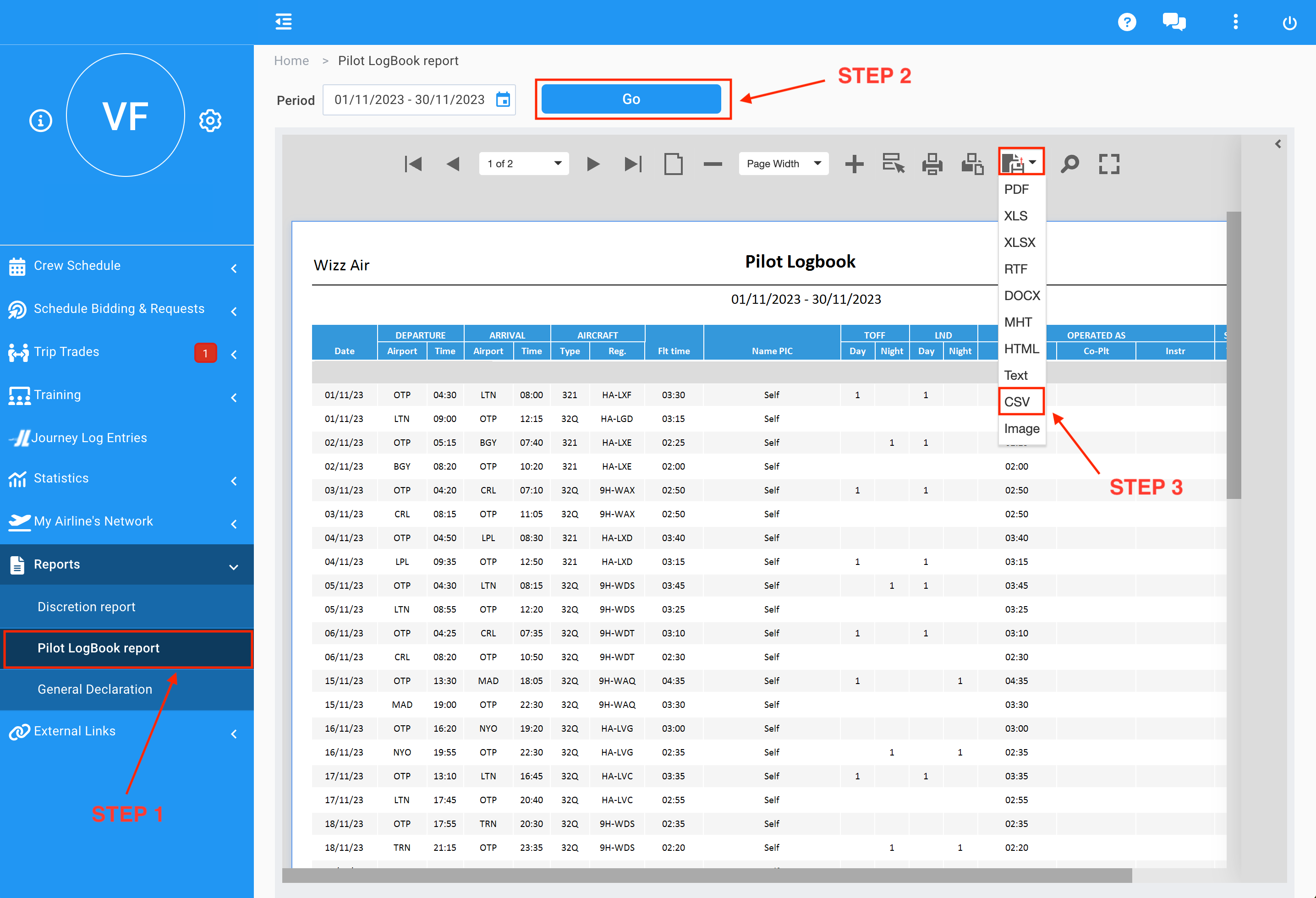
PDF format (old version of AIMS)


HTML format (old version of AIMS)

