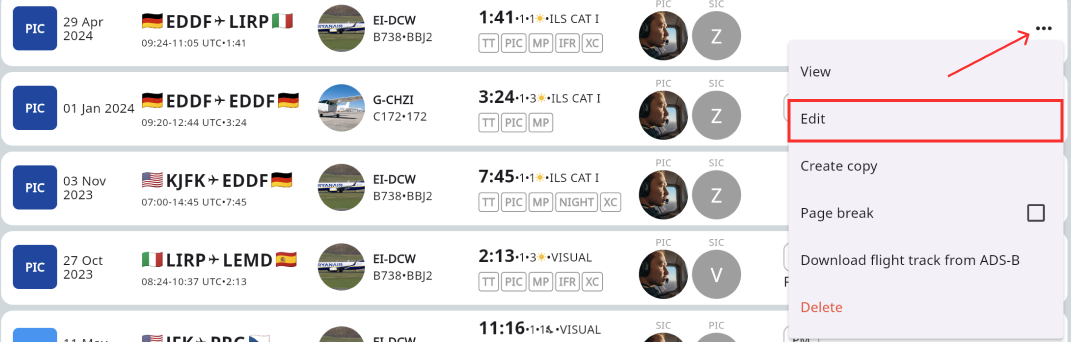Set Up Your Signature
Configure your digital signature in your profile to automatically sign all exported flight records, saving you time and effort.
info
Info
If needed, you can turn off the signature in your PDF export. This option is available in the advanced customization settings prior to generating the file
Instructor Endorsements
Easily obtain digital instructor endorsements directly on your phone or tablet. These signatures are fully compliant with EASA and FAA regulations, ensuring your logbook is always ready for license applications, ratings, or revalidations.
Get Past Recordings Signed
Mobile application
- Navigate to your flight section.
- Open the flight you want to have signed and click on the “Edit” button.
- Scroll down “Signature” section and click on the “Sign Record” button.
- Have your instructor sign your record or upload the signature from the file and click the “Save” button.
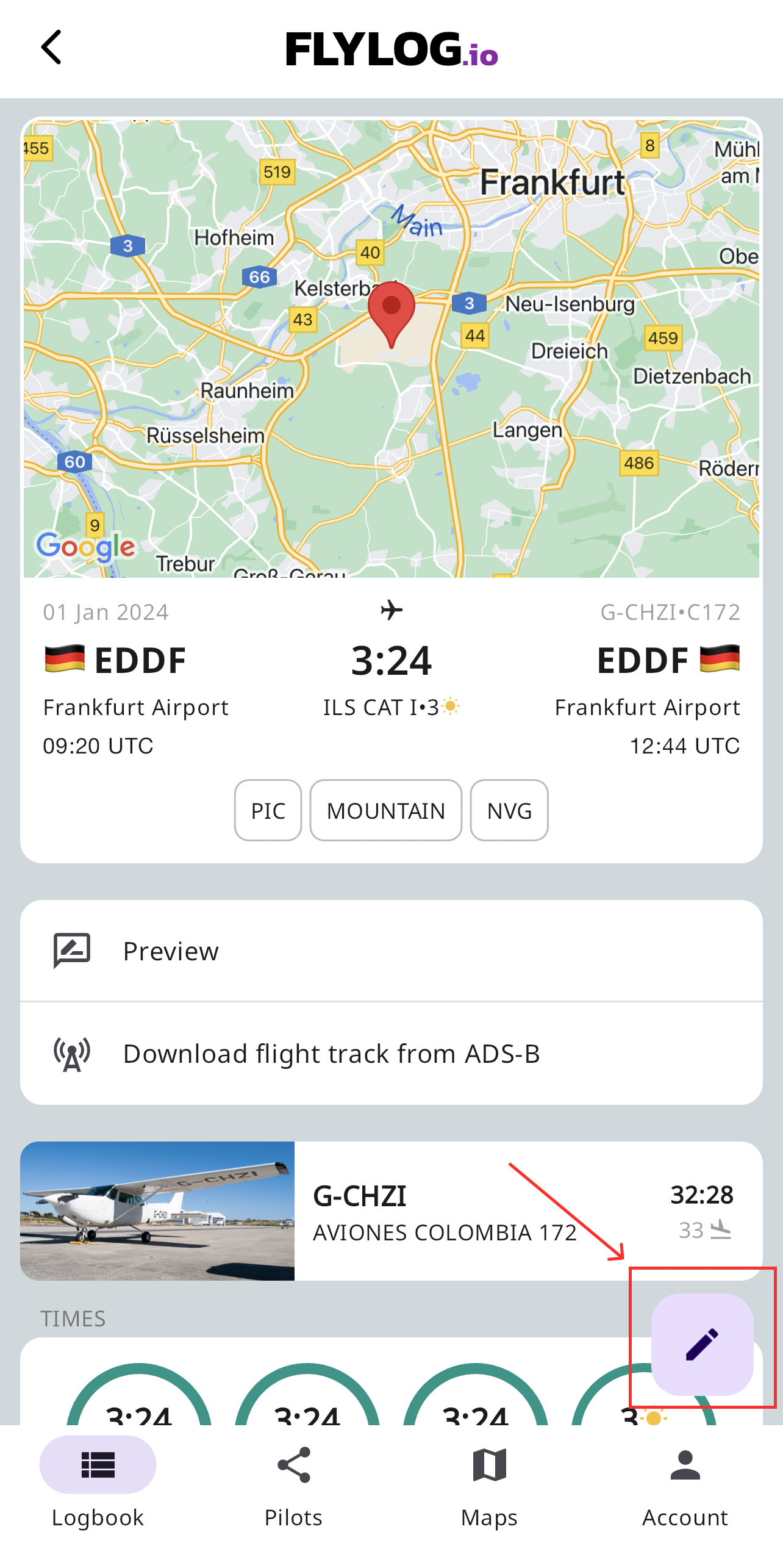
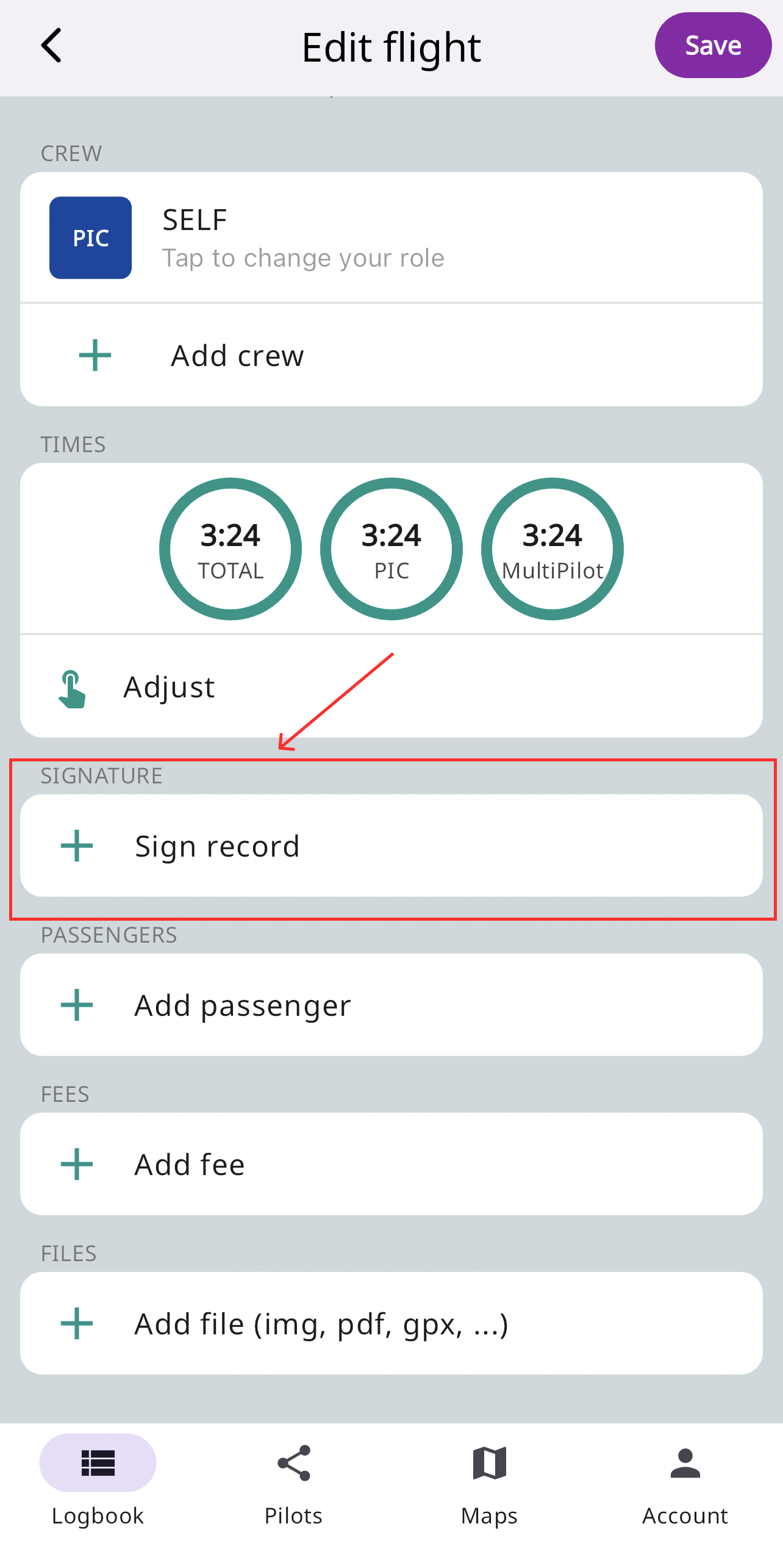
Web application
- Navigate to your flight section.
- Select the flight you want to have signed and click on the “Edit” button.
- Navigate to the “Signature” section, have your instructor sign your record or upload the signature from the file and click the “Save” button.