How to invite a new student
The recommended way to add your new students to the company database is to invite them using the ‘Invite New User’ function. Here you can assign the role of Student to a new user, which will automatically give them access to the Syllabus function. Your Student will receive an email with an invitation link that needs to be confirmed.
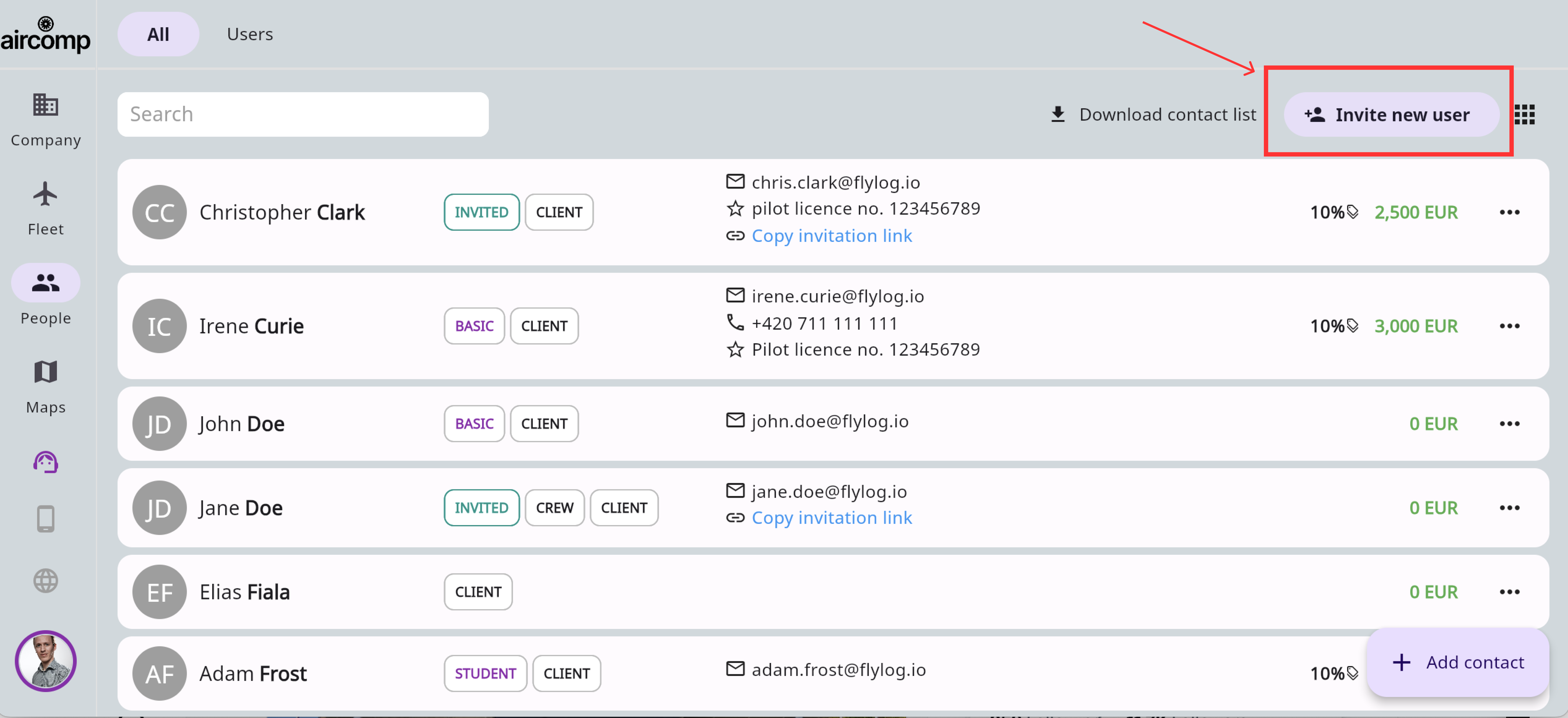
Student edit rights
A contact with the role of “Student” will be able to create and edit their own reservations and also track progress in their “Syllabus”.