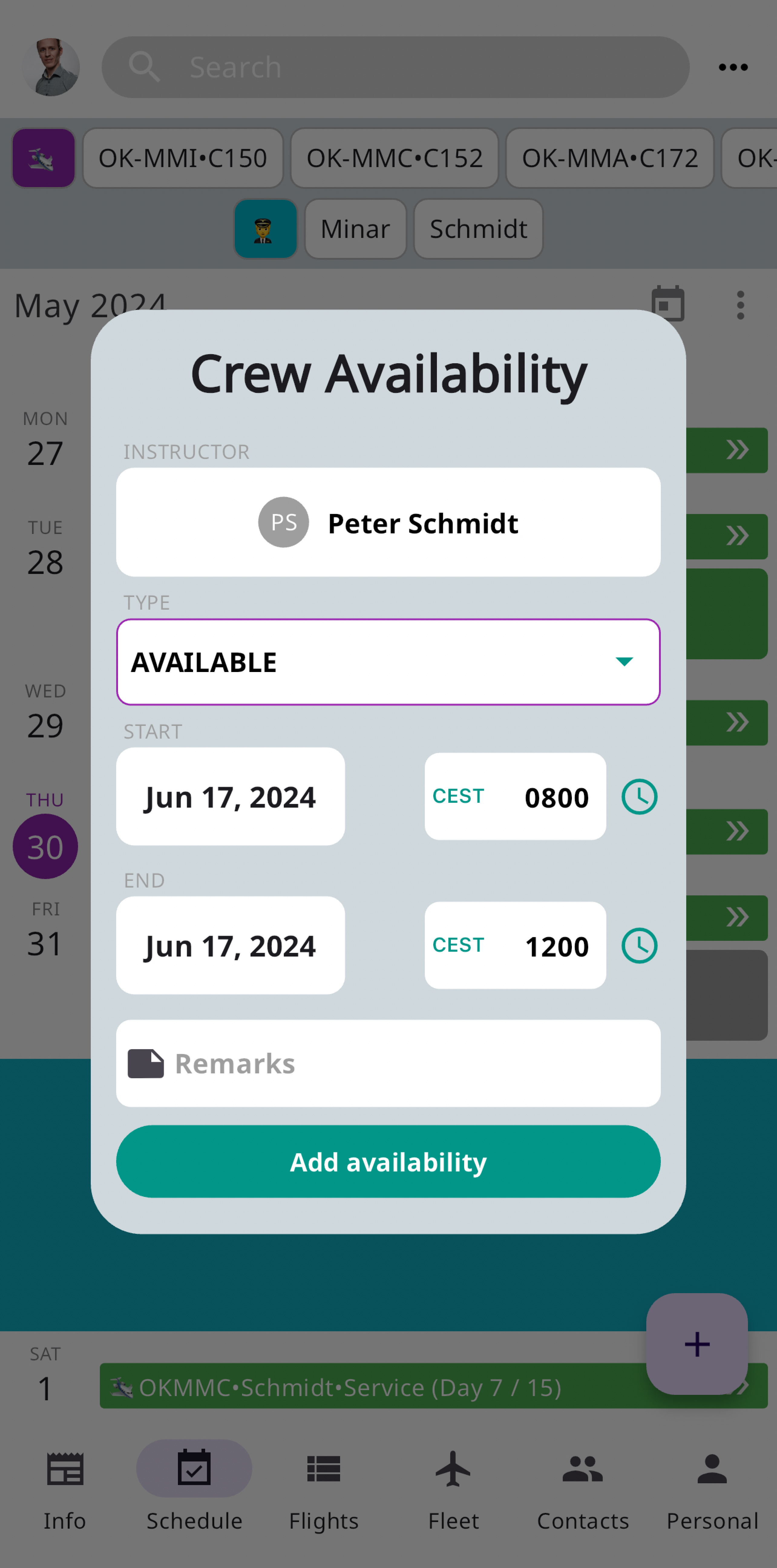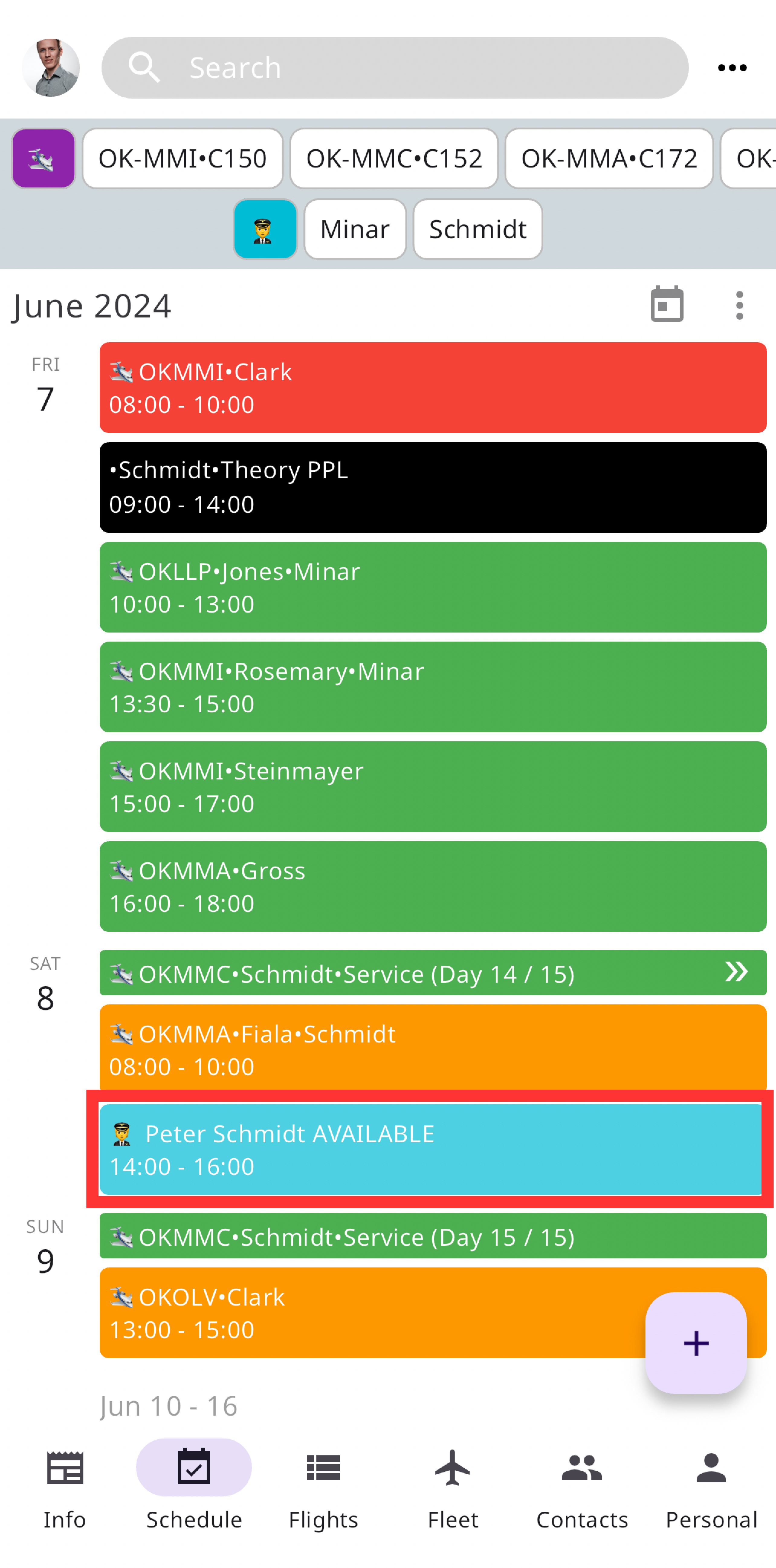Share instructor availability with your clients. This feature helps to improve coordination and avoid scheduling conflicts.
Enable the “Crew Availability” function
- Navigate to the “Contact” section and select the instructors whose availability you want to share.
- Open contact details, scroll down to Settings and enable “Crew Availability” function.
- The instructor’s availability will now be visible when the client schedules the training.
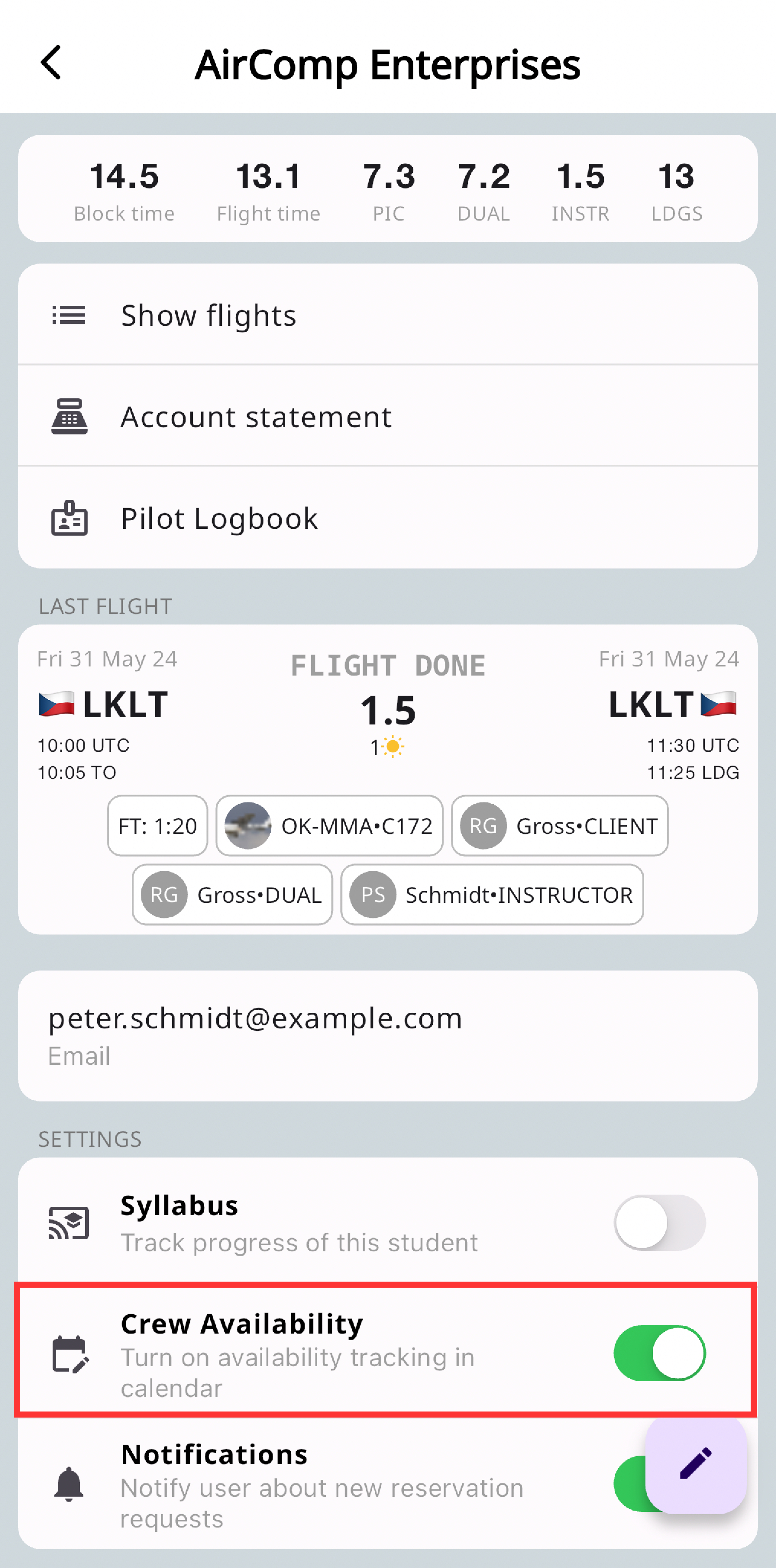
Add “Instructor Availability” to the calendar
- Navigate to the “Schedule”, press the plus button and open the “Instructor Availability” form.
- Select the instructor’s name from your contact list, select the status and fill in the dates.
- The availability status will now be visible to your clients.