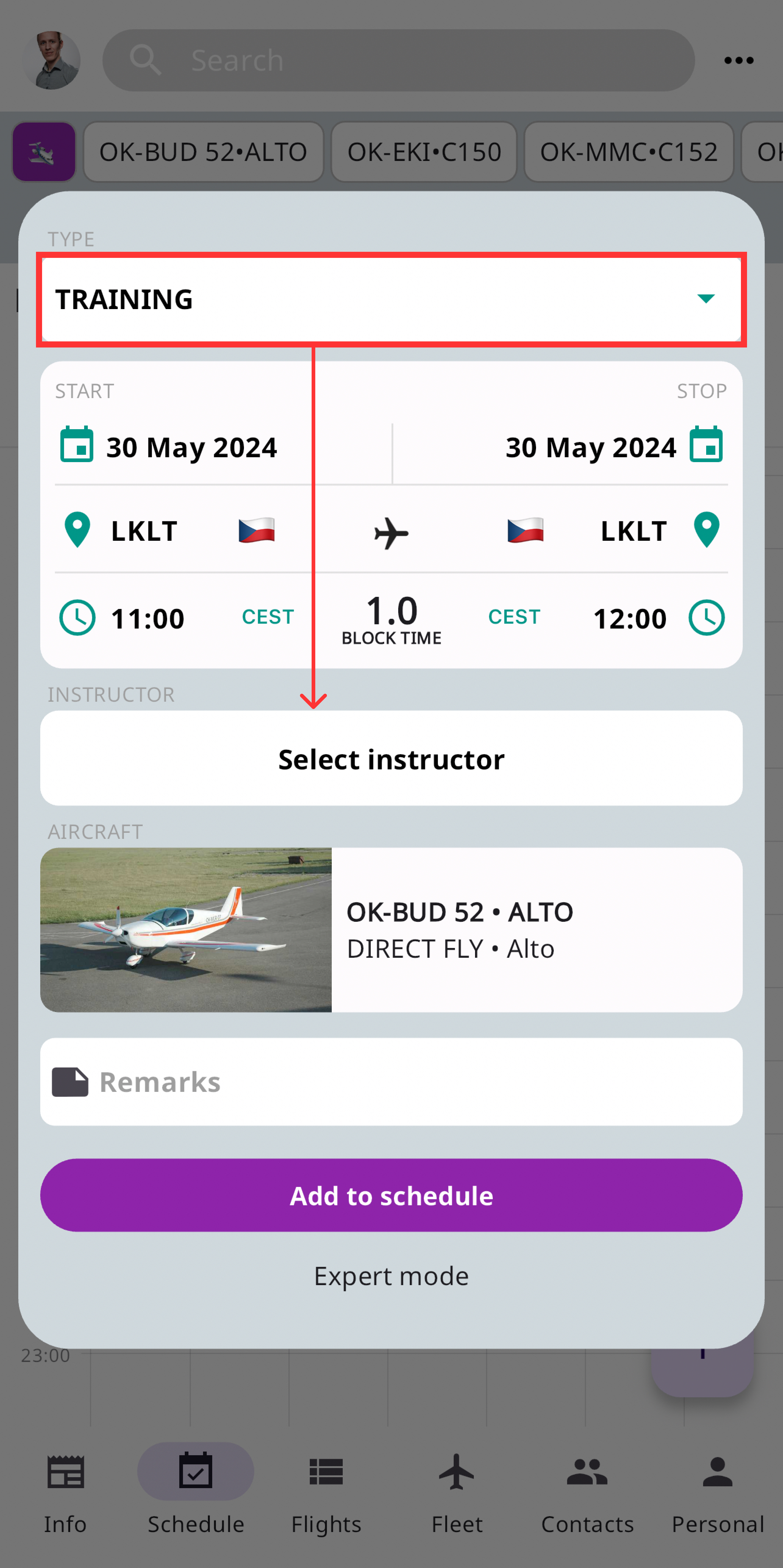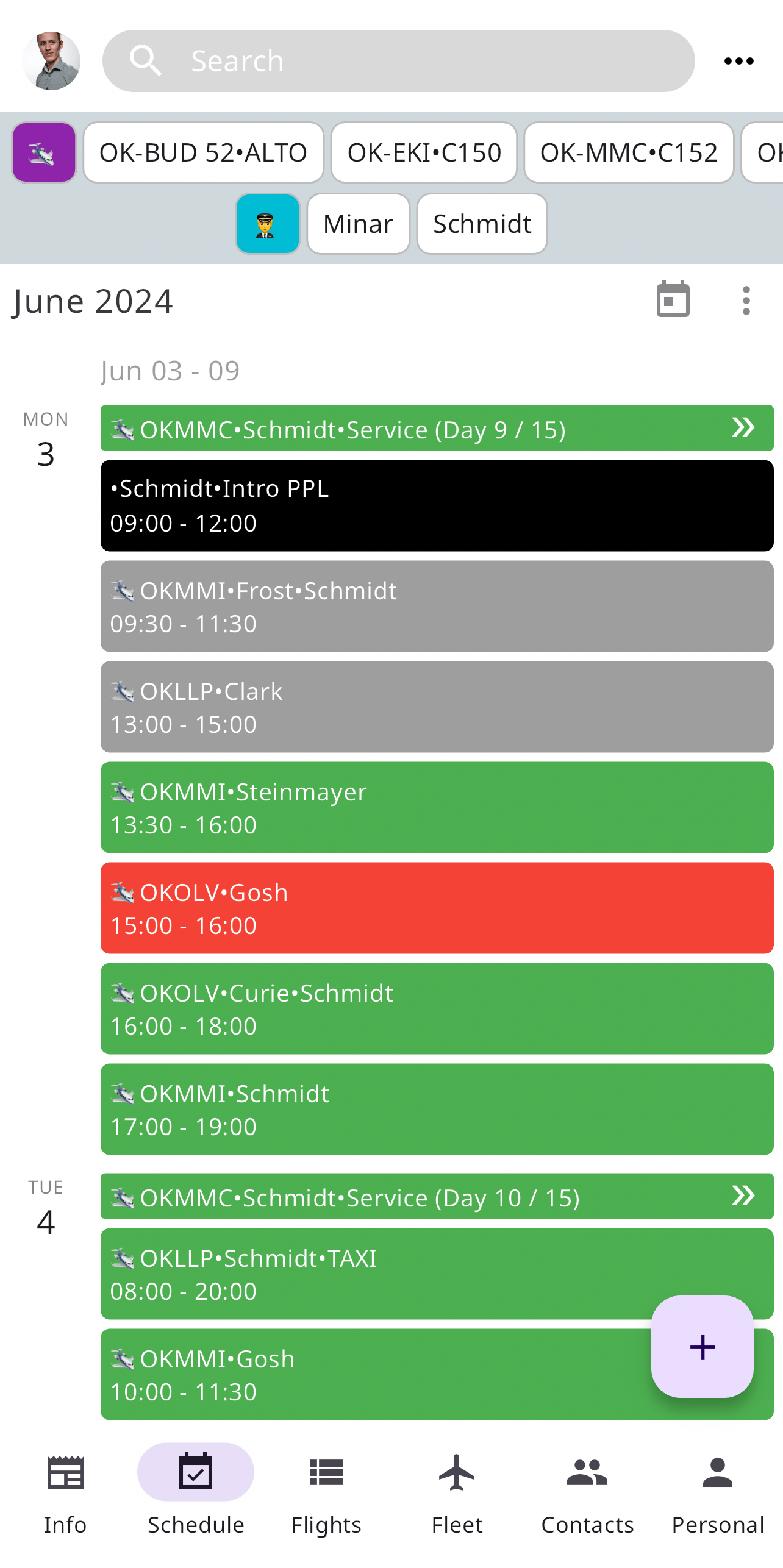Your club members, clients, and students can easily reserve aircraft online using our intuitive scheduling system. Instructors can also manage reservations on behalf of their students.
How to create reservation:
- Select the desired date and time: System provides a clear calendar view for easy selection.
- Select the aircraft from your fleet.
- Specify the main activity: Indicate whether the reservation is for a training flight, personal trip, or other purpose. If you select “training”, you can also select the instructor.
- Add a note (optional): Include any relevant details or special requests in the notes section.
Expert mode:
Expert Mode allows you to add additional information such as flight type, instructor, and passenger details or set up fees.