Stay up to date! Share the latest news with your clients, students and crew in the News Centre. News appears automatically when users log in to their company accounts. You can pin high-priority articles to stay at the top of the news page.
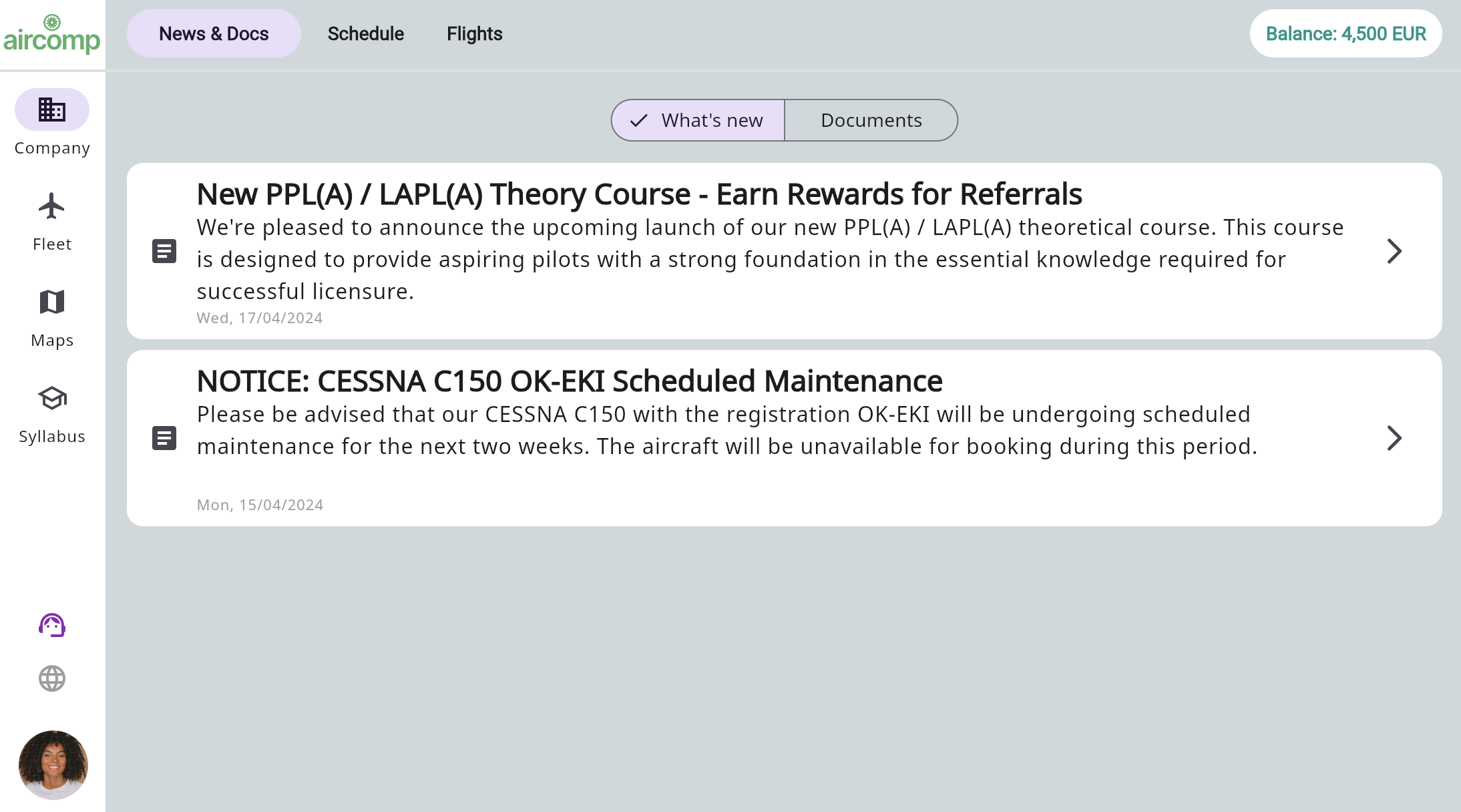
Edit rights
Only administrator can create new article.
Access rights
Anyone from your company contacts can accees news. No further configuration required.
Restrictions
At the moment there is no possibility to uplod images and files.
How to create a new article
- Navigate to the News&Docs section in the top menu.
- Click the plus button in the bottom right corner and click “Add Article”.
- Create a new article and save it.
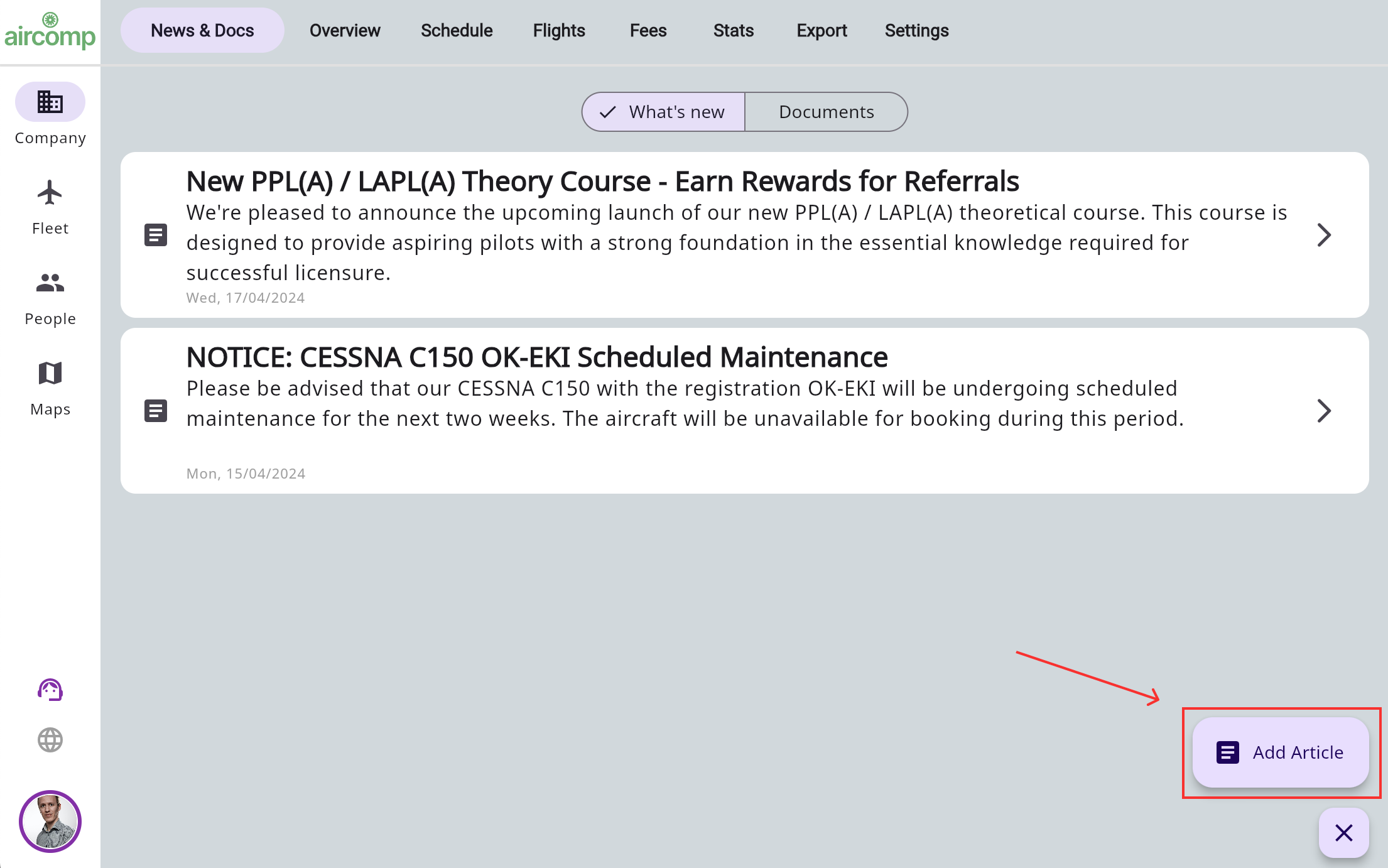
Pin a post with a high priority
If you want to pin the article, use the “Pin a post” button.
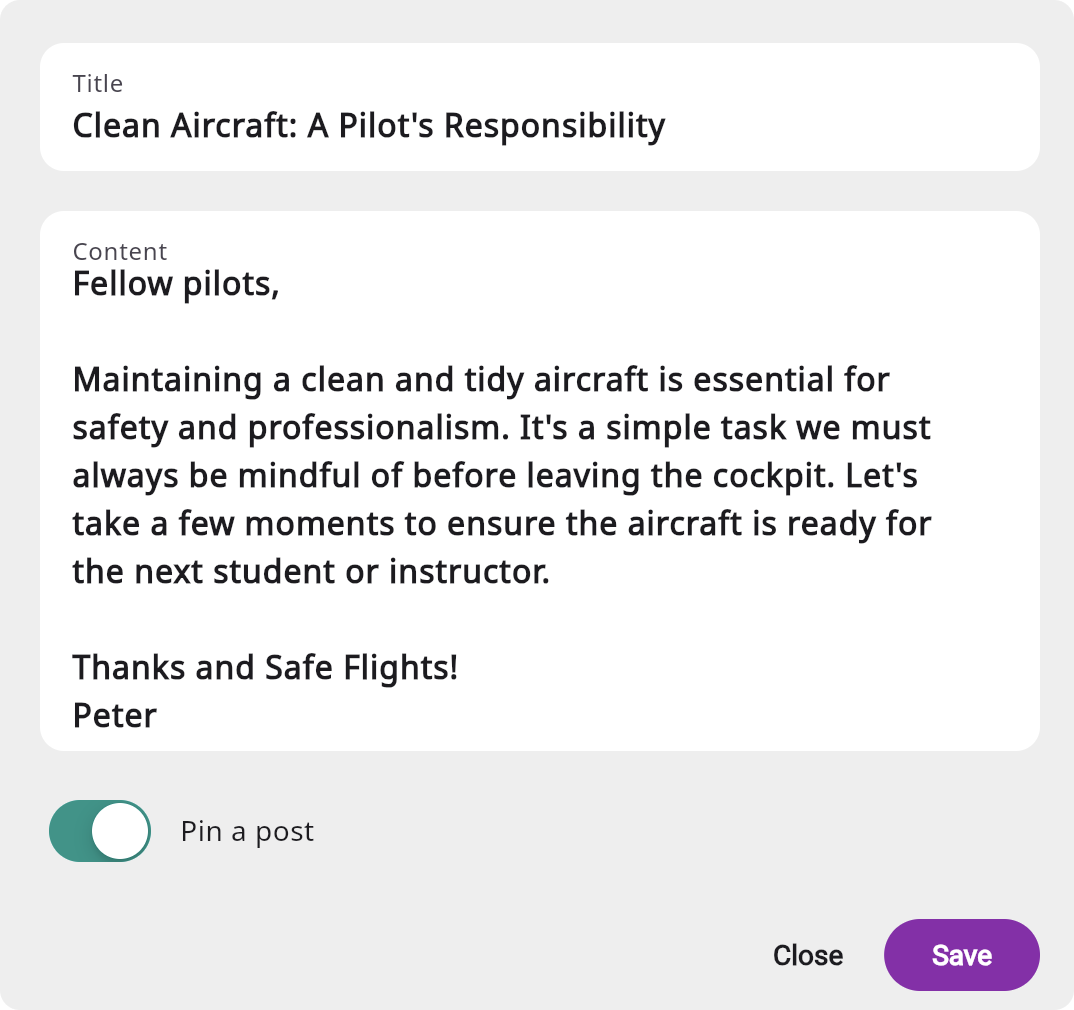
Edit & delete articles
Articles can be edited when clicking the " Editing an article doesn’t change the article creation date. Using the delete button, articles can be easily deleted.