Manage your aircraft fleet
Add all your company aircraft to the Fleet section for streamlined record-keeping and maintenance tracking.
Add a new aricraft
Visit the “Fleet”" section and click on the “Add aircraft” button to add a new aircraft.
For each aircraft, easily log and track essential flight data:
- Opening Totals - Set initial flight hours to receive timely maintenance reminders.
- FUEL Counter - When entering the flight record, the system will require from pulto to enter the amount of fuel after the flight.
- TACH Counter - The pilot is required to enter the TACH value after the flight.
- HOBBS Counter - The pilot is also required to enter the HOBBS value after the flight.
- CYCLE Counter - The pilot is required to enter the engine cycle value after the flight.
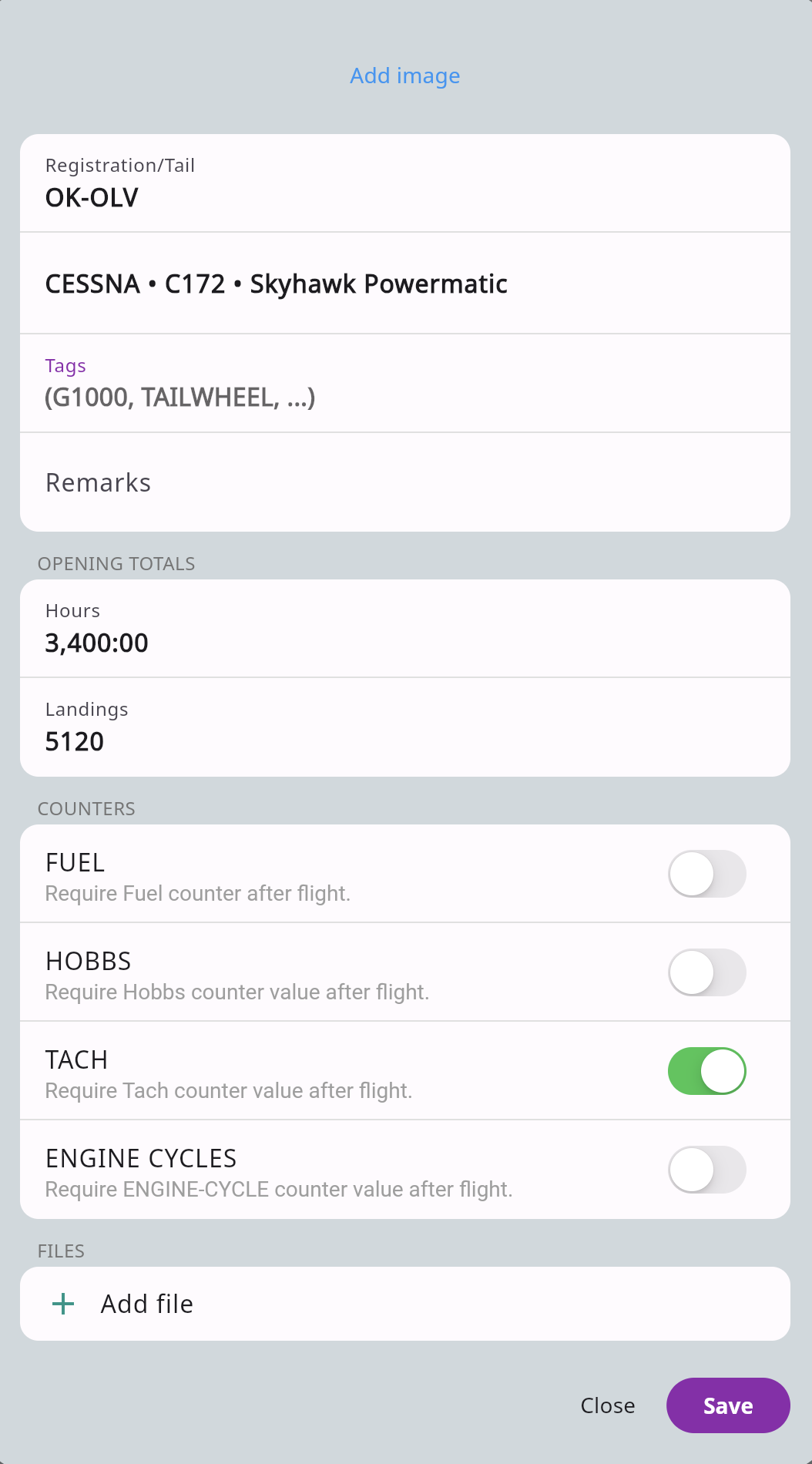
Save on costs with the “Archive” function
Temporarily or permanently store records for aircraft not in use in the Archive to avoid unnecessary charges.
Need to reactivate an aircraft?
Restore aircraft records from the Archive with a single click.