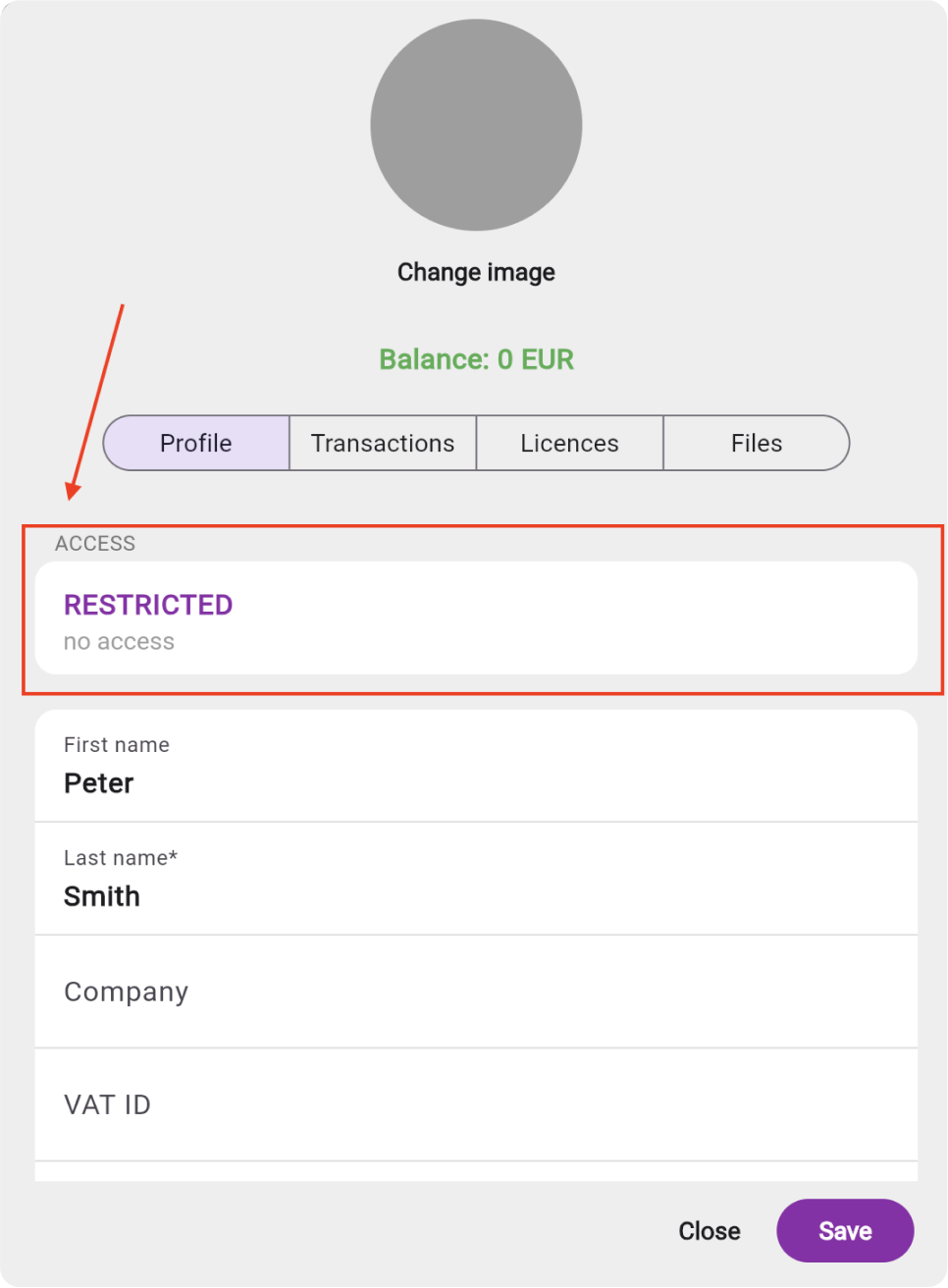Easily add new contacts to your company database and manage their roles.
Invite a new contact
The best way to add your contacts to the company database is to invite them using the “Invite new user” function. This allows you to assign a role to a new user. Your contact will receive an email with an invitation link to confirm.
Open the People section in your company section and click on the Invite new user button.
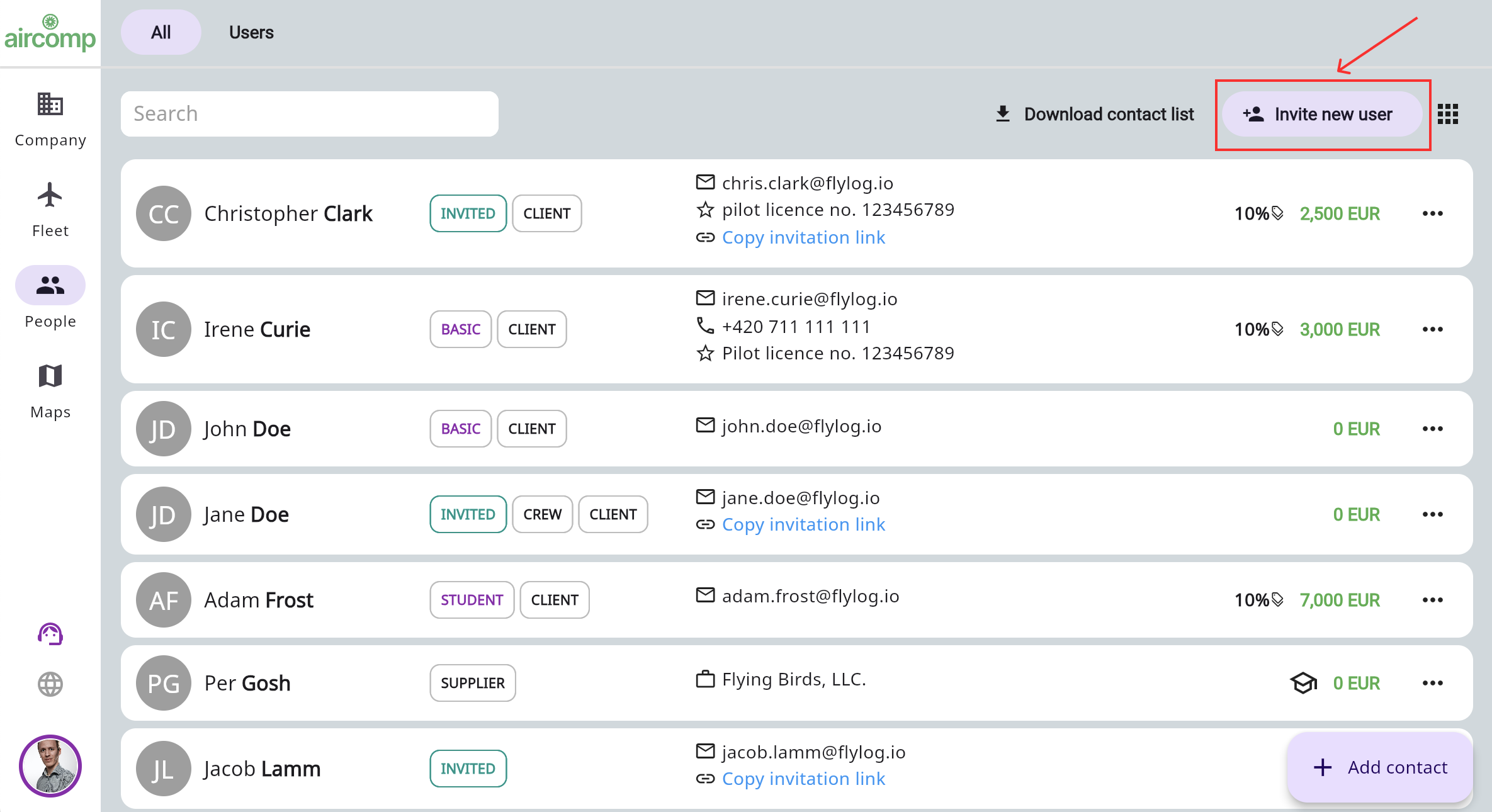
Invitation process
When sending the invitation to the new contact database user, elect the access type for the user.
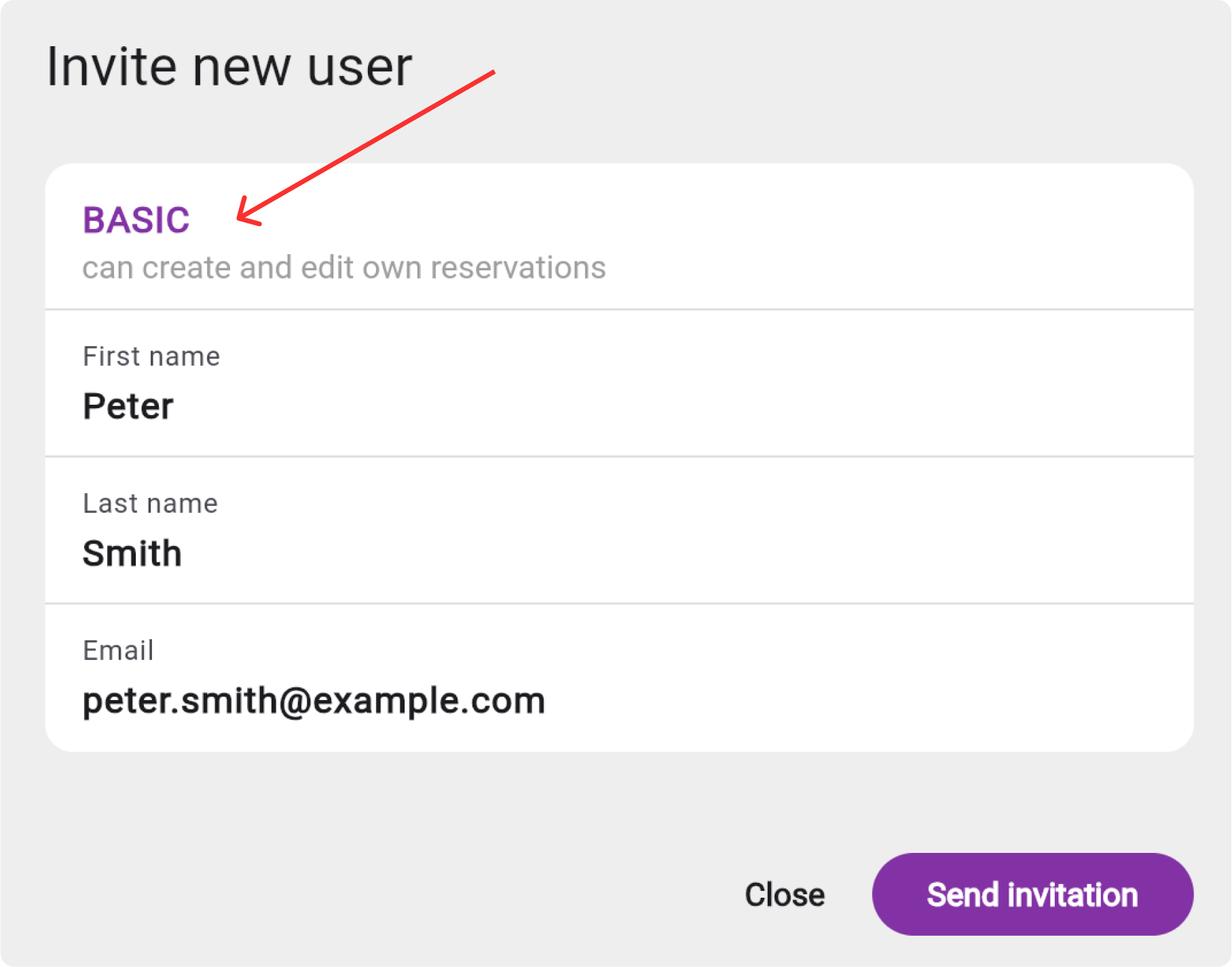
Customer will receive an email invitation to join your company profile (reservation system). After the acceptation they will open the form to finish the registation process.
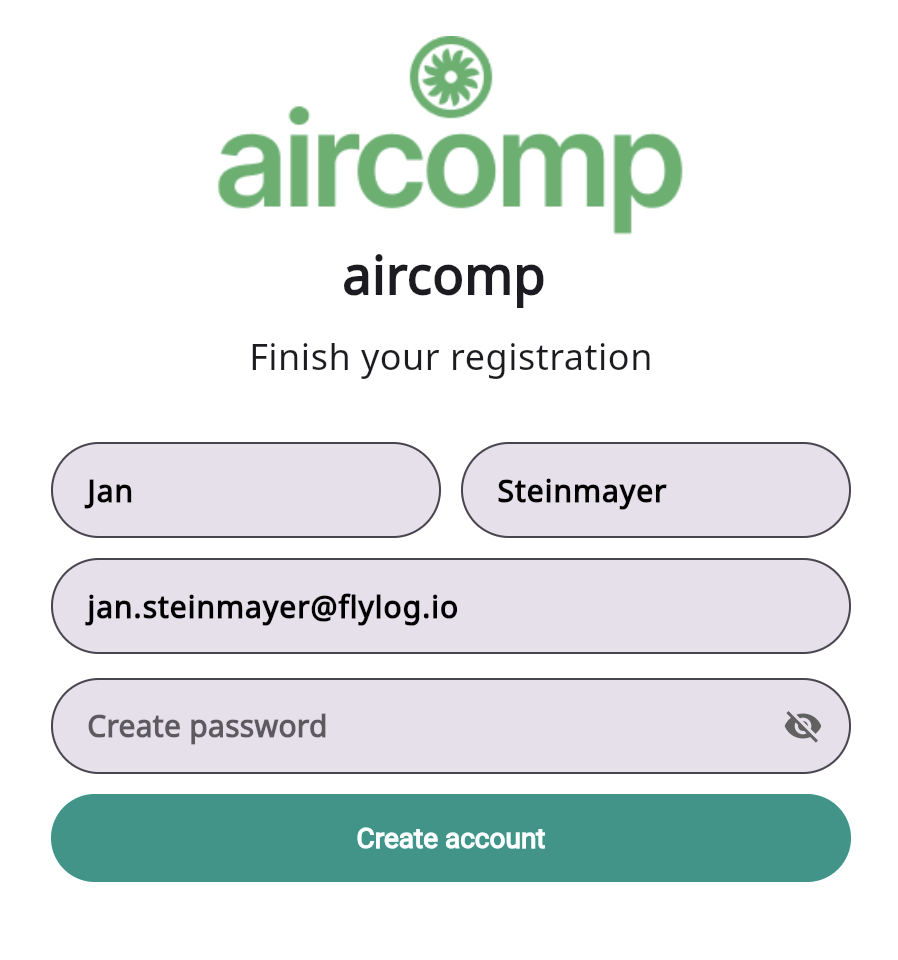
Create a new contact
Open the People section in your company section and click on the Add contact button.
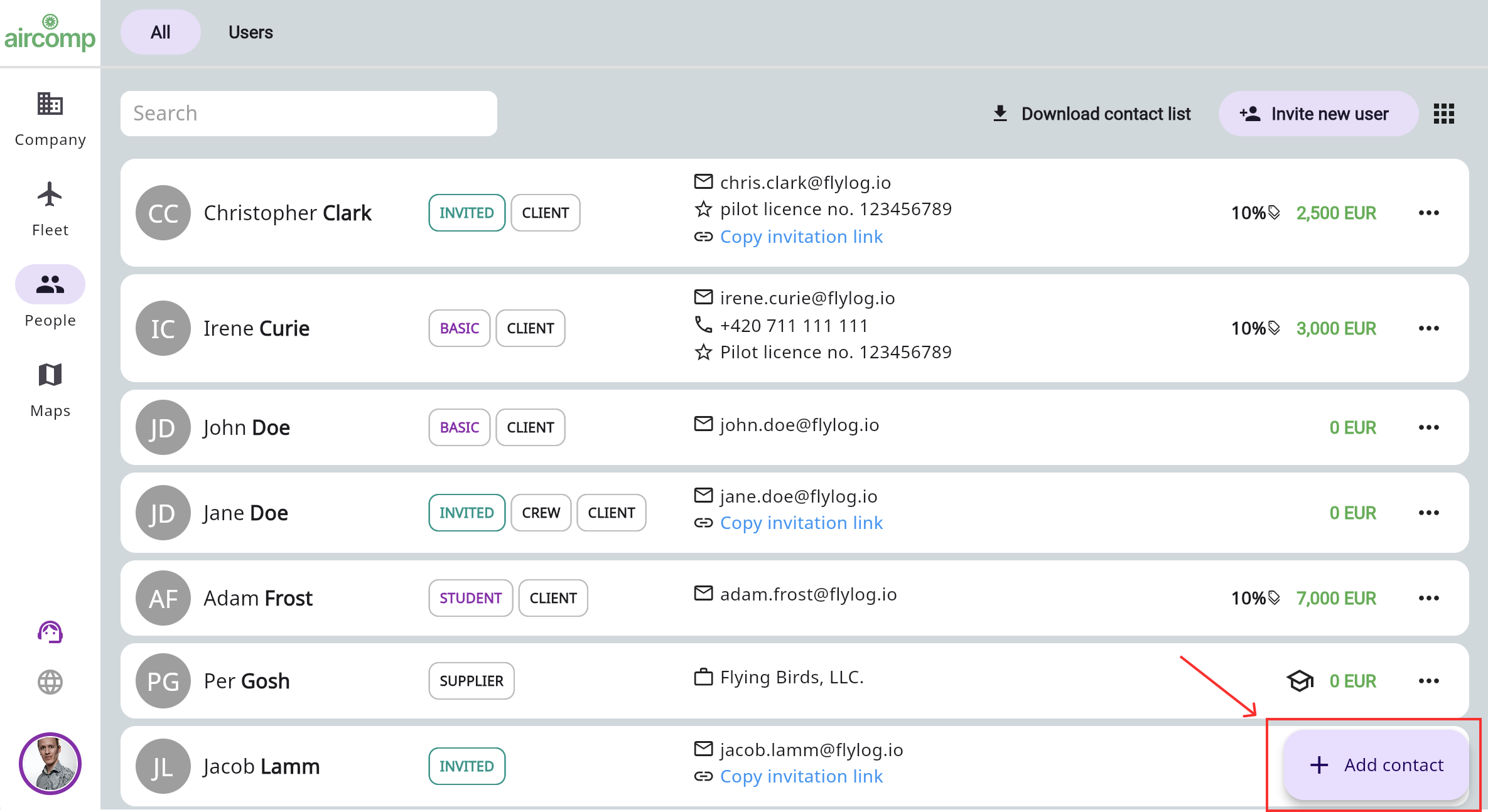
Contact creation process
When you create a new contact in your database, you fill in all the relevant data and select the access type for the user.
This can be used, for example, when a new customer visits your office and you can fill in all the relevant details together. Once the contact has been created, you can send the customer an online invitation to access your reservation system.