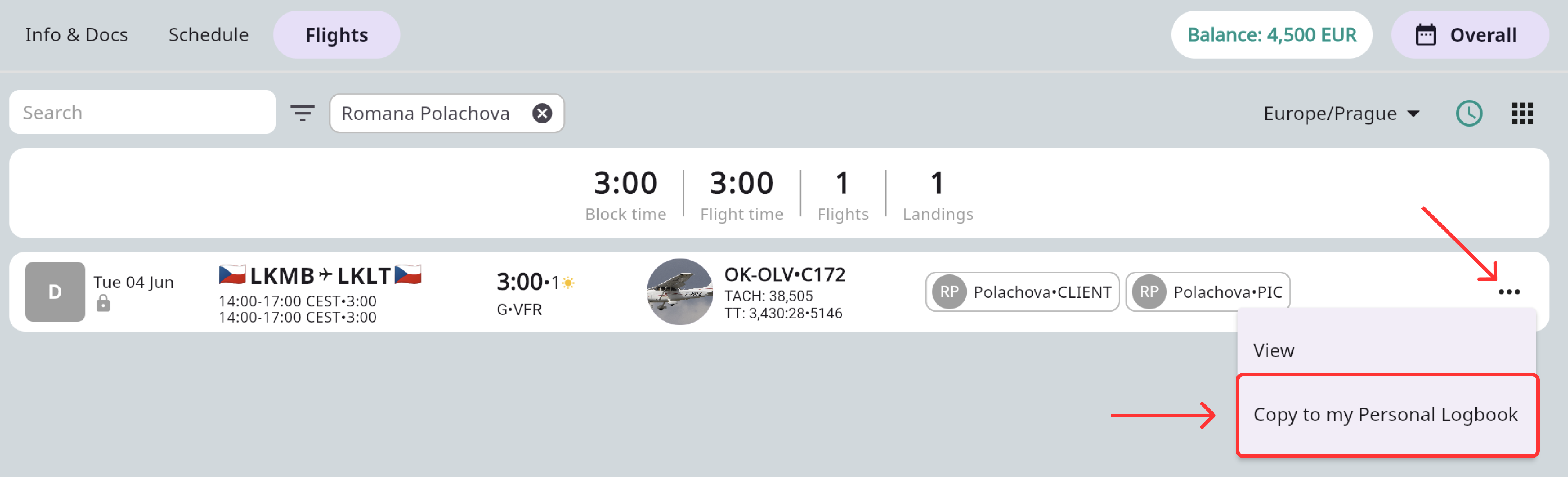FLYLOG Digital Pilot Logbook users within your company (clients, students, and crew members) can conveniently synchronize their flights from the company portal to their personal logbook.
Enable synchronization in settings:
- Navigate to the “Account settings” in the user profile.
- In the settings section, enable “Flylog for Pilots”. This step is required for synchronization with the company portal.
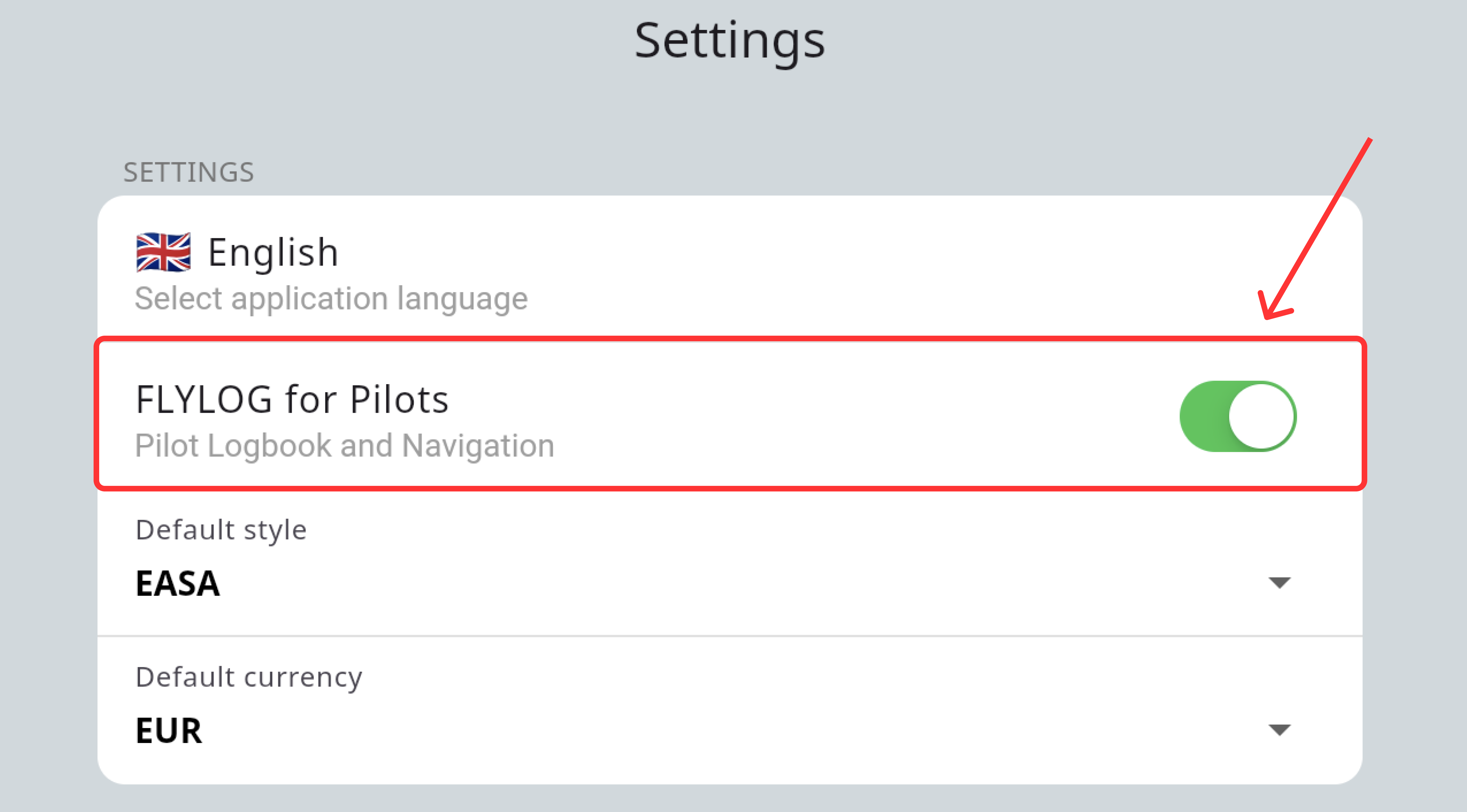
How to copy the flights:
- Navigate to the “Flights” section.
- Select the flight you want to copy to the personal pilot lobook.
- Click on the menu and select “Copy to my Personal Logbook”.